ITR Filing: Filed Your ITR? Don’t Forget This Crucial Step Or Your Return is Invalid
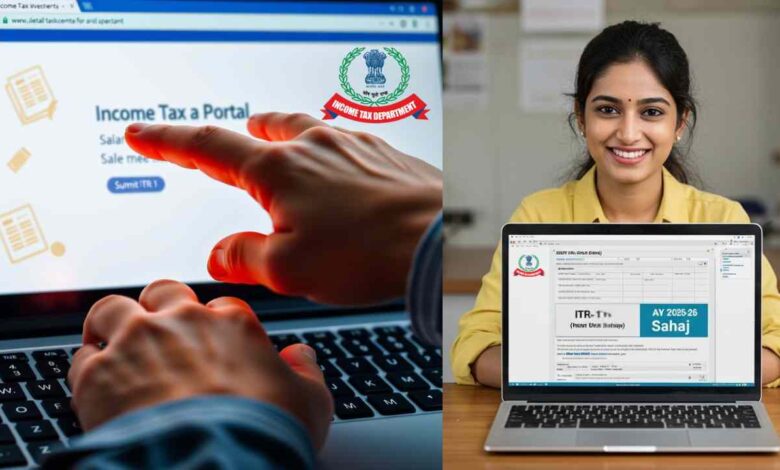
ITR Filing: After filing the Income Tax Return (ITR), the most crucial step is its verification. Without verification, your return is considered incomplete, and the Income Tax Department will not process it. Among the various methods available for ITR verification, the easiest and fastest way is through Aadhaar OTP. With this method, you can complete your ITR verification process in just a few minutes from the comfort of your home. For this, it is essential that your mobile number is linked to your Aadhaar card. This article will help you understand the complete process of ITR verification using Aadhaar OTP step-by-step.
Why is ITR Verification with Aadhaar OTP Important?
According to the Income Tax Act, it is mandatory to verify the ITR within 30 days of filing. If the verification is not done within this specific period, the return you filed will be considered invalid. As a result, you might be deprived of your income tax refund and may also have to pay a penalty for the delay. The verification process through Aadhaar OTP is not only simple but also completely secure and paperless. It also frees you from the hassle of printing the ITR-V form and sending it to the Centralized Processing Centre (CPC) in Bengaluru.
Prerequisites for ITR Verification
Before proceeding with ITR verification via Aadhaar OTP, a few things need to be ensured:
- Active e-Filing Account: You must have an active account on the Income Tax Department’s e-filing portal.
- Aadhaar-PAN Link: It is mandatory to have your PAN card linked with your Aadhaar card.
- Aadhaar-Mobile Link: An active mobile number must be linked with your Aadhaar number, as the OTP will be sent to that number.
Method for ITR Verification with Aadhaar OTP
You can easily verify your ITR by following the steps below:
Get Instant News Updates!
Join on Telegram- Go to the e-Filing Portal: First, visit the official e-filing portal of the Income Tax Department – https://www.incometax.gov.in/iec/foportal/
- Login: Log in to the portal using your User ID (PAN) and password.
- Go to the ‘e-File’ Menu: After logging in, click on the ‘e-File’ menu on the dashboard and select ‘Income Tax Return’ from the drop-down.
- Select ‘e-Verify Return’ Option: On the next page, select the ‘e-Verify Return’ option. Here, you will see the return that you wish to verify.
- Choose Aadhaar OTP Option: From the various verification options, select ‘I would like to verify using OTP on mobile number registered with Aadhaar’ and click the ‘Continue’ button.
- Provide Consent: A pop-up box will ask for your consent to validate your Aadhaar details. Select the ‘I agree to validate my Aadhaar Details’ checkbox and click on the ‘Generate Aadhaar OTP’ button.
- Enter OTP: A 6-digit OTP will be sent to the mobile number linked with your Aadhaar. Carefully enter this OTP in the designated space and click the ‘Validate’ button.
- Verification Complete: After entering the correct OTP, a success message will appear on your screen, and a Transaction ID will also be generated. Along with this, a confirmation message will be sent to your registered email and mobile number. This completes your ITR verification process.
By following this simple process, you can verify your income tax return without any hassle and stay away from legal complications.

