SIR Form Rules Changed! Big Relief for Voters! Commission’s Announcement Clears Confusion about Attaching Photo
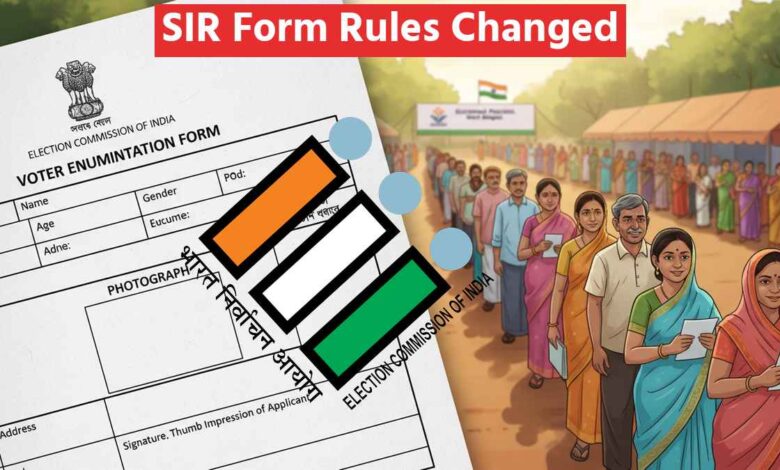
SIR Form: The Special Intensive Revision (SIR) program for correcting the voter list has commenced in West Bengal. As part of this process, Booth Level Officers (BLOs) are visiting households across the state to distribute Enumeration Forms (EF). However, a significant confusion arose among voters regarding the form submission. Since there is a designated space for a photograph, many believed it was mandatory to attach a passport-size photo. The office of the West Bengal Chief Electoral Officer has finally cleared this confusion.
On Monday evening, the commission clarified that attaching a photograph to the enumeration form is not mandatory; it is entirely optional. Although a specific space is provided on the form for a passport-size photo, the form will be accepted even if a photo is not affixed.
What Did the Commission Announce?
State Additional Chief Electoral Officer Arindam Niyogi stated, “No directive has been issued by the Election Commission of India (ECI) requiring photographs to be affixed to enumeration forms.” Therefore, the submission of photographs remains voluntary. Although it was initially mentioned that a photo was required, this rule was changed just six days into the process, bringing significant relief to the general public.
According to data available up to 6 pm on Monday, more than 5.85 crore enumeration forms have been distributed across West Bengal. Alongside the offline process, the Election Commission has also enabled the facility to fill out this form online.
How to Fill the Form Online?
Voters can visit the website voters.eci.gov.in to fill out the enumeration form online. The process is as follows:
- First, go to the voters.eci.gov.in website and log in using your EPIC number, registered mobile number, or email ID.
- Next, fill in the captcha and click on ‘Request OTP’. Complete the login by verifying with the 6-digit OTP sent to your registered mobile.
- After logging in, select the ‘Special Intensive Revision’ or SIR-2026 option.
- Then, upon selecting your state (West Bengal) and entering your Voter Card number (EPIC), all your details will be displayed on the screen.
- If your mobile number is not linked with your voter card, you can easily link it by filling out Form 8.
- Finally, complete the process by providing an e-signature using your finger on your mobile screen.
This clarification ensures that voters can now easily verify and correct their information without any confusion.

