ITR Rectification: Made an Error in Your ITR? Correct It Easily Using Your Mobile
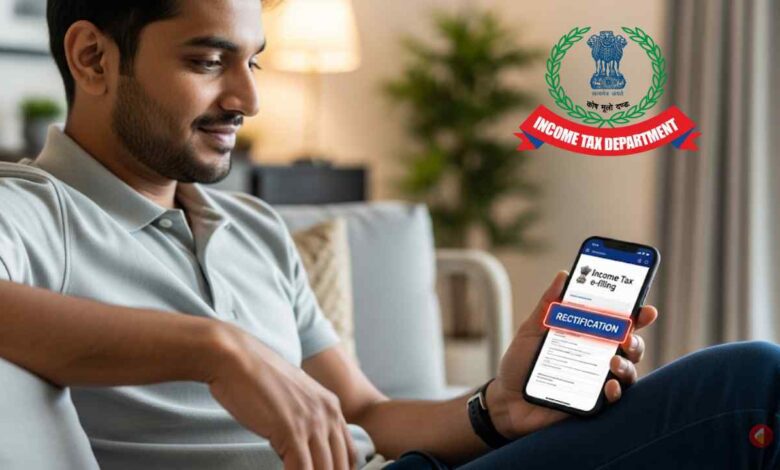
ITR Rectification: If you discover a mistake after filing your Income Tax Return (ITR), there’s no need to worry. The Income Tax Department allows you to correct that mistake. This is called a ‘Rectification Request’. Currently, this process is entirely online, and you can submit this request from the comfort of your home using your mobile or computer. In this report, we will discuss in detail how you can easily submit an ITR rectification request.
What is ITR Rectification and Why is it Needed?
After you file your income tax return, the Income Tax Department processes it and sends an intimation letter (Intimation u/s 143(1)). This intimation compares the information you submitted with the Income Tax Department’s calculations. If any discrepancy is found between the two, such as a reduction in your deserved refund or an additional tax liability, you can file a rectification request.
Generally, rectification may be required for the following reasons:
- Errors in TDS (Tax Deducted at Source) information.
- Forgetting to claim a deduction or exemption.
- Mistakes in personal information, such as address or bank account number.
- Minor errors in income details.
However, remember that if you need to add a new source of income or make a major change, you must file a Revised Return instead of a rectification.
How to File an ITR Rectification Request Online
Filing a rectification request on the new e-filing portal of the Income Tax Department is very easy. The process is described step-by-step below:
- Login: First, go to the Income Tax Department’s e-filing portal (https://www.incometax.gov.in/iec/foportal/) and log in with your User ID (PAN) and password.
- Select Rectification Option: After logging in, go to the ‘Services’ menu on the dashboard and click on the ‘Rectification’ option.
- New Request: On the ‘Rectification’ page, click the ‘New Request’ button.
- Select Assessment Year: From the dropdown menu, select the Assessment Year for which you want to file the rectification and click ‘Continue’.
- Select Request Type: Now you need to select the ‘Request Type’. You will find three main options here:
- Reprocess the Return: If you are sure that there was no mistake in your filed return, but there has been a processing error, choose this option.
- Tax Credit Mismatch Correction: Use this option if there is a discrepancy in your TDS, TCS, or advance tax information.
- Return Data Correction (Offline): If you need to make other changes to the return data, you will have to choose this option. For this, you need to create and upload a JSON file using the offline utility.
- State Reason and Upload Documents: Clearly state the reason for your request. If necessary, upload supporting documents (such as Form 16 or a bank statement).
- Submit the Request: After filling in all the information correctly, click the ‘Submit’ button. Upon submission, you will receive a rectification reference number, which you should save for future reference.
Your application will be sent to the Centralized Processing Center (CPC), Bengaluru. The Income Tax Department will review your application, and if your claim is found to be correct, they will issue a revised order and credit the refund you are due to your bank account. By following this simple procedure, you can correct errors in your ITR yourself without any professional help.

