WBCAP College Admission: The Complete Guide to Merit Lists and Fee Payments
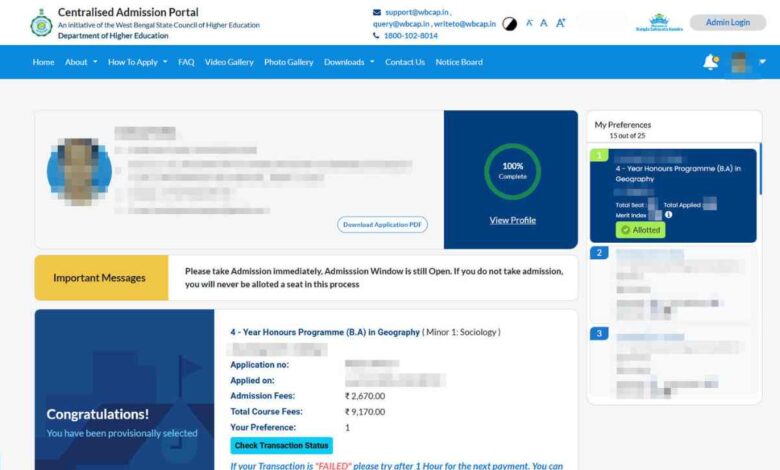
WBCAP College Admission: Worried about the college admission process? The West Bengal government’s new Centralized Admission Portal (WBCAP) has made this process much simpler. Here is a simple guide to every step, from checking the college merit list to paying the admission fee.
Login and Merit List Check
First, you need to go to the WB CAP portal and click on the “Student Login” option. Your dashboard will open right after you log in with your registered email ID and password. Here you can see which college you have been selected for. Clicking on the “My Preference” option on the right will show you a detailed list of your preferred colleges and which number college you got a chance in.
Admission and Upgradation Process
The merit list is published according to the order of preference you have given. If you get a chance in a college lower down your preference list (e.g., preference no. 4), but your goal is a college higher up (e.g., preference no. 1 or 2), you still have to get admitted to the currently allotted college first.
To complete the admission process, click on the “Take Admission” option. During payment, an “Upgradation” option will appear, where you must select “Yes”. The advantage of this is that if a seat becomes vacant in your higher-preference colleges in the next merit list, your admission will be automatically transferred there. However, remember that you can never go to a lower-preference college (downgrade).
Fee Payment Process
- Select Category: Choose your category (e.g., Unreserved).
- Upgradation: Don’t forget to click “Yes” for the upgrade option.
- Proceed to Payment: Your minor subject will be displayed, then click “Proceed”. Confirm that your admission will be canceled if the fee is not paid.
- Payment Gateway: Choose a payment gateway like SBI ePay or HDFC.
- Complete Payment: Easily complete the payment by selecting the UPI option and scanning the QR code using PhonePe or Google Pay.
Post-Payment Steps
A “Congratulations” message will appear upon successful payment. Then, by clicking “Go to Dashboard”, you can download your payment receipt. This receipt is very important for college document verification.
Refund Process
If, through upgradation, you get admitted to a college with a lower fee than the previous one, the excess amount will be refunded to the bank account you provided after all admission rounds are complete. By following this guide, you can easily complete your college admission process.

