Frequently Asked Questions | FAQ on e-Service Book

Finance department introduced e-Service Book for West Bengal Government Employees. This post showing some important FAQ on e-Service book.

FAQ on e-Service Book for West Bengal Government Employees
1. Where do I find the Guidelines for filling up e-Service Book?
Ans. Download the Guideline: Click Here
Custodian of e-Service book: Click Here
You may find the Guidelines for filling up e-Service Book in the Guidelines link available at the right upper side of IFMS Portal.Go to Guidelines link-click on the “Guidelines”-Select HRMS from drop down- write Service Book in the “Search” Field at the right upper portion of the page-Click on the download button.
You may also find part wise guidelines in the ESE log in under the menu “e-Service Book Entry/Edit” after initiation of e-Service Book. Please go through the guidelines provided for each part separately at the right side of the page.
2. I cannot find the scan copy of my Service Book in ESE Log in?
Ans. The Custodian (Appointing Authority/ HOO) is entrusted with the work of scanning and uploading of updated and authenticated Physical Service Book. An employee will be able to see his/ her scan copy of the Service Book as and when the custodian (Appointing Authority/ HOO) will do so.
3. What Should I do with “Check for Errors” button?
Ans. If there is any errors committed while making any entry in the e-Service Book like data mismatch or if any field which is required to be entered but left blank will be shown in the error description list. Please click on the check for error button to get the error description list.
4. I can see four pre-filled information in the Appointment and Confirmation part, what should I do now?
Ans. You are required to fill-up the blank fields for present appointment by clicking on the Modify link beside the pre-filled row. If you want to add details regarding your previous appointment, if any click on the “Insert Data” button.
5. I can’t find my Office where I was posted in the LOV in Posting Details part, what should I do?
Ans. If the concerned office does not exist , select the field value as “No” in the Posting Details part in the field “ Whether the office where joined is within HRMS” and enter/type the name of the Office in the given text field “Out side HOO Name”. The name of the office should be entered in full form without using abbreviation and the first letter of each word should be in block letter.
If the concerned office presently exist there may be few reasons for not having the office code in LOV such as 1) Stake holder (Head of office CODE) for that office has not been prepared 2)Though Head of Office code is prepared in stake holder module but no post code i.e. Sanction Strength has been prepared by the Cadre Controlling Authority of the post for the Cadre and the Group to which the concerned employee belongs to. Please contact with the competent authority to check the above.
6. I cannot make entry in the mandatory fields order No. & date of increment in the Pay Details part as there is no such information available in the Physical Service Book?
Ans. These two fields have been made optional/non-mandatory. Hence, you may left it blank in case of non-availability of the information.
7. I have been promoted to UDC Post from LDC. Where should I make entry for such promotion in the e-Service Book?
Ans. You should make entry for such promotion in the Promotion Part of e-Service Book.
8. I have no e-mail id. Is entering of e-mail id mandatory?
Ans. Yes, it is mandatory.You may open a new e-mail id or an existing e-mail id of any near relative may also be entered in the e-Service Book.
9. I have recently changed my present residence. May I enter the new present address in the e-Service Book?
Ans. You can enter the new present address in the e-Service Book after incorporating it in the Physical Service Book by the competent authority.
10. After initiating the e-Service Book I have found that the PAN is incorrect. What should I do to rectify the same?
Ans. Rectification is to be done by the concerned Drawing & Disbursing Authority (DDO).
11. What are the non-modifiable fields in the Basic Details Part of e-Service Book?
Ans. There are five non-modifiable fields in the Basic Details part such as:
1.HRMS ID
2. GPF/PRAN NO
3. PAN NO
4. Employee Status
5. Mobile/ Contact No.
12. If there is any error in the modifiable fields in different parts of e-Service Book how can I rectify them?
Ans. Please click on the Modify Details and Pen link for modification in the Basic Details part and click on the Modify link available at the right side of the entry form in each part of the e-Service Book.
13. What is the function of the buttons available in the Leave part?
Ans.You will have four buttons with different functions as stated below:-
1) Auto credit EL & HPL: on Clicking on this button the periodical Addition of Earned Leave & Half Pay Leave will be entered automatically from the date of Joining in service upto the end of present half of the year provided the date of joining is to be entered in the Appointment and Confirmation part of e-Service Book.
2) Insert Leave Availed: User has to make entry of all availed leaves from the date of Joining in service on clicking on this button which were applied and approved manually i.e. not applied & approved through HRMS
3) Update Leave Balance: After entering details of leave credited and availed the update leave balance button will be visible. Click on this button to know the present Balance of leave.
4) Leave credit for other Reasons: Click on this button to credit Earned Leave if you have joined your new place of posting without availing full joining time according to available data in the physical Service Book.
e-Service book can be field from the ESE login of WBIFMS Portal.
View: Guidelines for filling up e-Service Book on HRMS
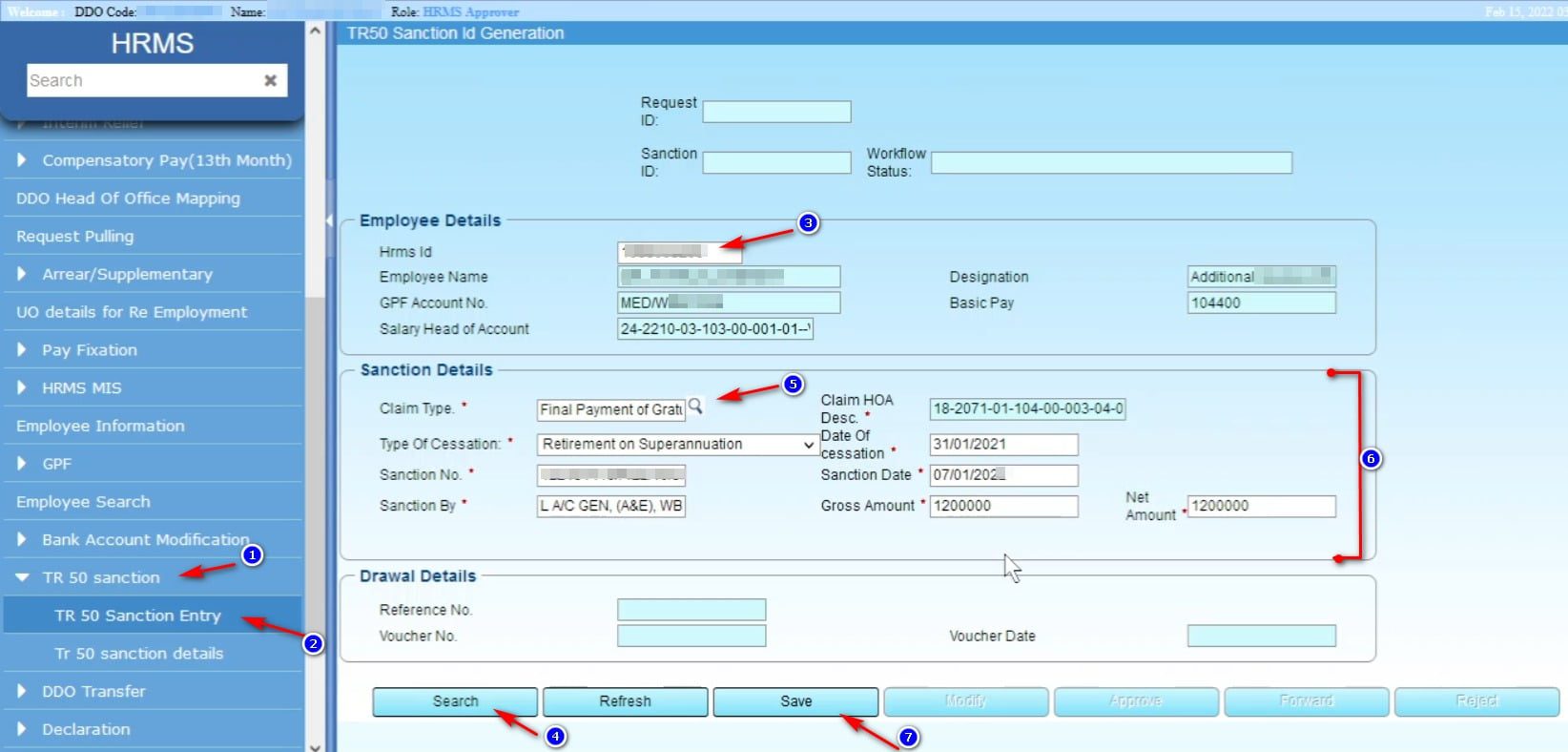
I Municipal employee. My 01-01-2016 basic pay 9930 and grade pay 1800 after 6th pay commission salary increase.: Municipal employee new ropa details send me.
If someone forwards the wrong hierarchy and it is approved by the nodal officer,but not approved by the reporting officer due to wrong hierarchy,then how it can be corrected