How to Process ROPA Option Form to Generate Schedule V

After submission of ROPA option form of an employee, it reaches at the HOO operator end. The operator will then process the online option form and forward to the Approver. In this post, I will show you the process of approval of option form for ROPA 2019 and generating Schedule V of pay fixation.
HOO Operator Login:
Online option form forwarded by an employee will be seen at the HOO operator end. The operator needs to add all events of that employee and then forward it to the approver.
1) Login using operator user ID and password at WBIFMS portal
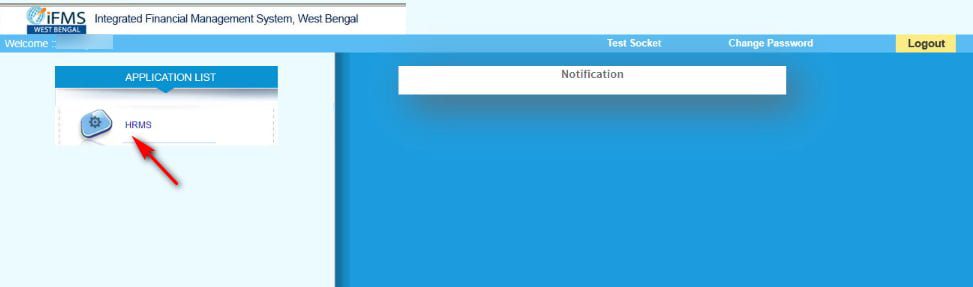
2) Click on Pay Fixation ==> Inbox for ROPA 19
The forwarded option forms will appear here.
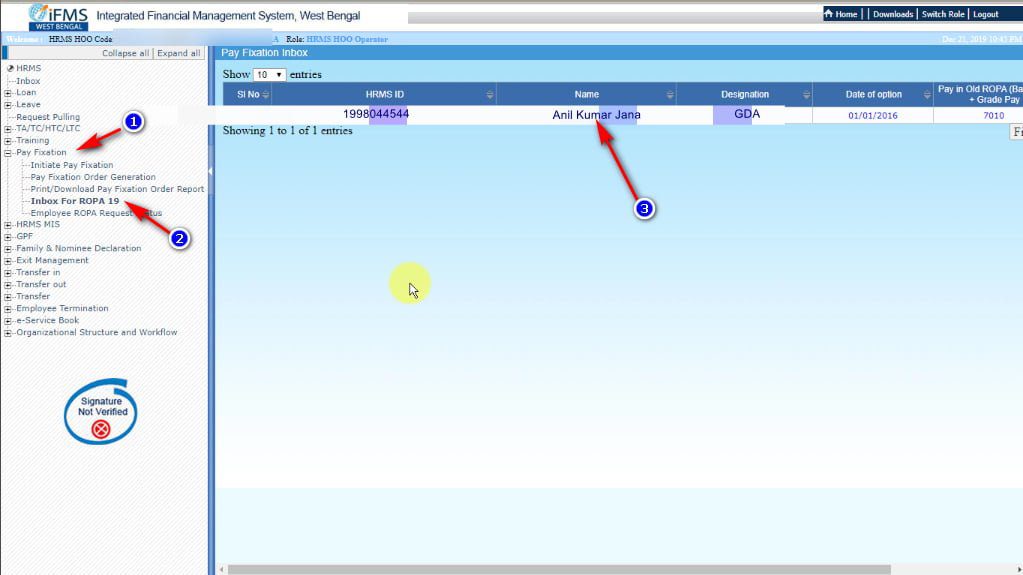
3) Click on the Name of Employee or Employee no of the Employee.
4) Now click on select the option whether the employee is substantive or officiating. The calculation for fixation will automatically appear.
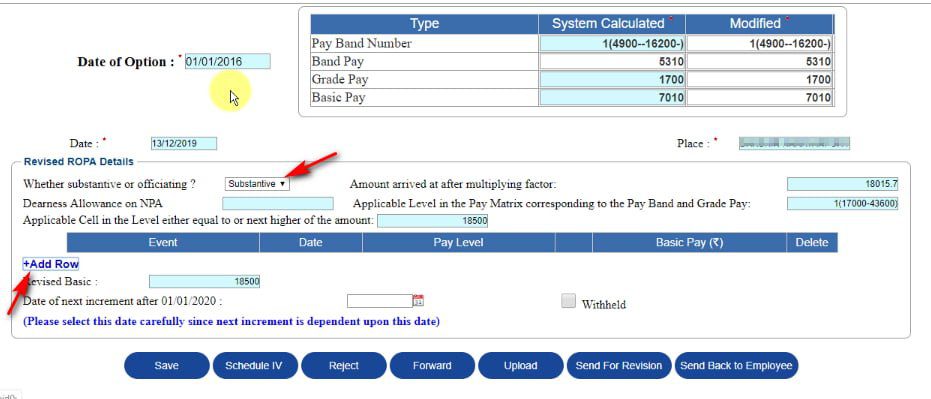
5) Click on the add event option to add all the increments and promotional benefits of the employee.
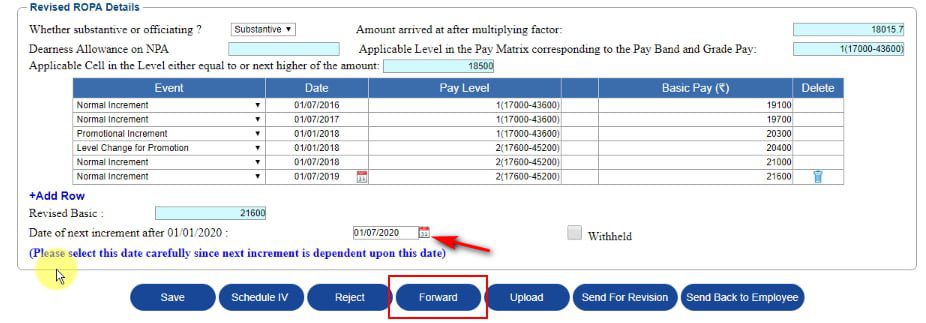
6) Select the next increment date.
7) Click on the forward button to forward it to the HOO Approver.
HOO Approver Login:
After the process of the option form from the Operator, it will appear at the HOO Approver Login. Approver needs to check this and approve the option form and generate Schedule V form.
1 ) Login with HOO Approver Login Id and password at WBIFMS portal
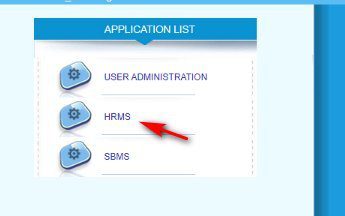
2) Click on the HRMS option and select role as HRMS HOO Approver.

3) Click on Pay Fixation ==> Inbox for ROPA 19
The forwarded option forms will appear here.
4) Click on the Name of Employee or Employee no of the Employee.
Now the approver can view the details process of option form.
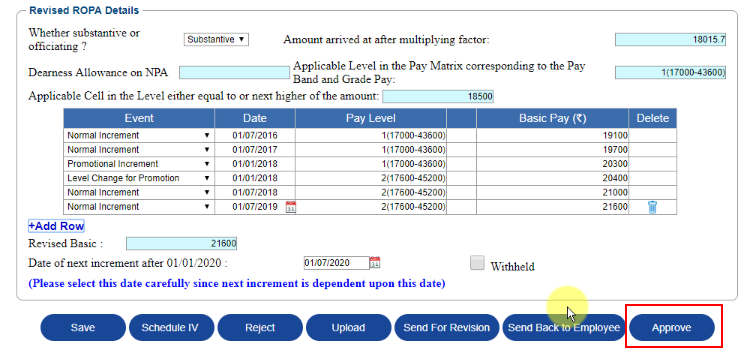
5) To Approve this form, Click on the Approve button.
6) After approving the option form the Schedule V button will appear.
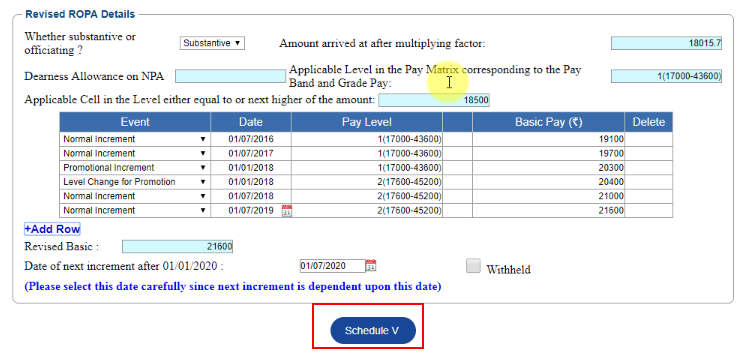
7) Click on the Schedule V button to download it.

Click here to view How to submit online option form for ROPA 2019
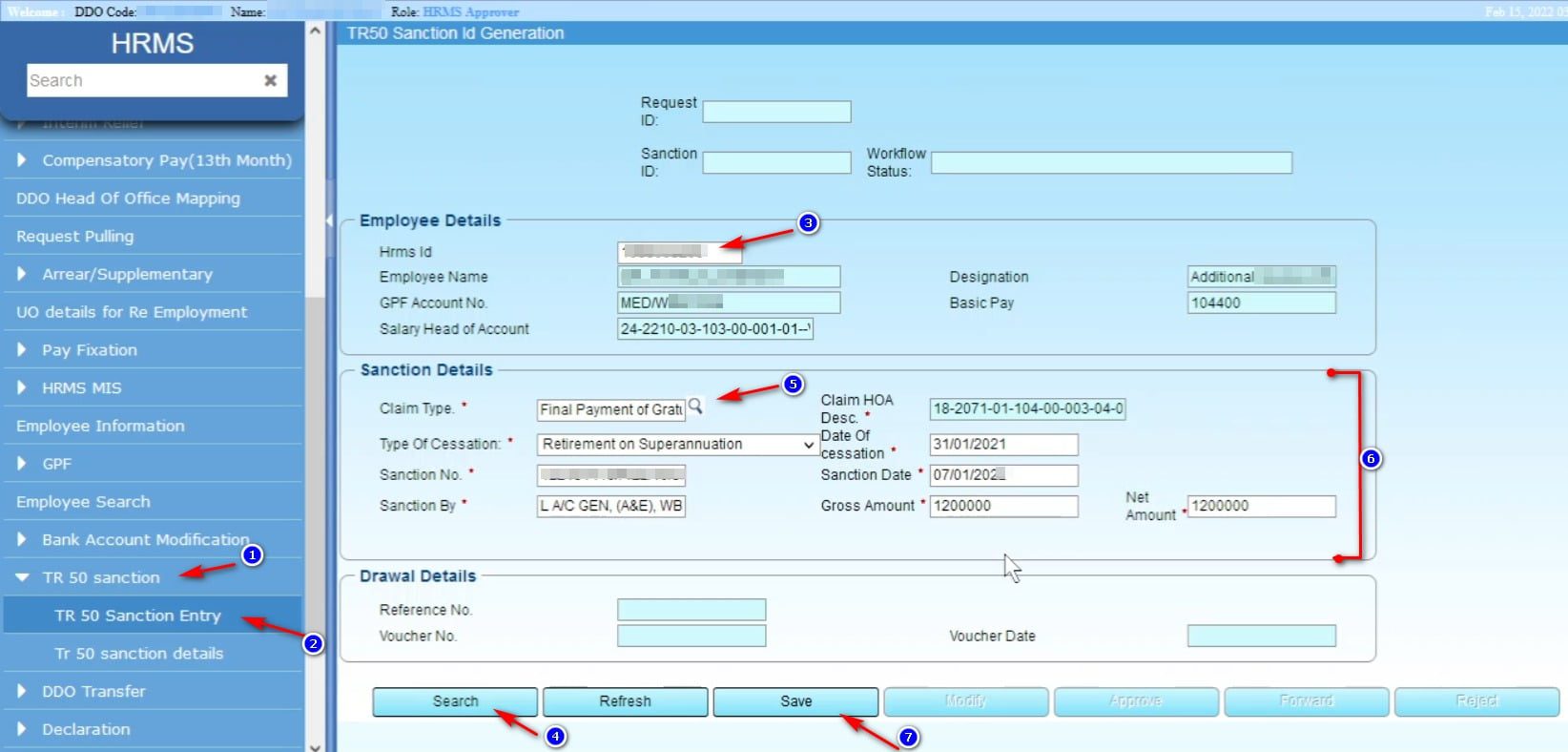
Update