Tag Head of Account for Payment in WBHS | West Bengal Health Scheme Portal
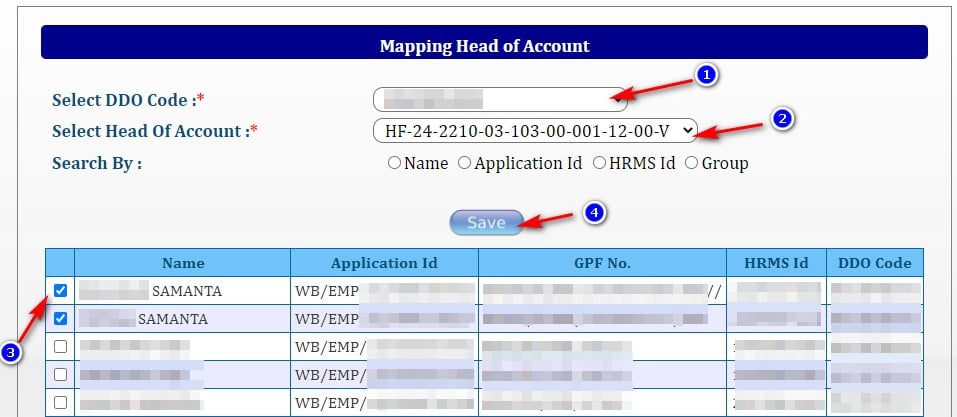
Medical cell of West Bengal Finance department introduced online claim processing of reimbursement under West Bengal Health Scheme. Before the employee can submit their claim, the Head of Office needs to tag head of account for payment for WBHS. This article shows the process of tagging the head of account for payment step-by-step.
Why need to tag head of account in WBHS portal?
The payment head of account must have to tag with every employee for online claim processing of WBHS reimbursement bill. Without tagging the head of account, the employee can’t submit the application for reimbursement claim.
Without tagging of head of account, the following message will appear while submitting the reimbursement claim: “Your claim has not been submitted. (Your Head of Account for payment has not been tagged. Please Contact with your Head of Office.)”
Tag Head of Account for Payment in WBHS Portal
Tagging of head of account for payment can be done from the head of office login of WBHS portal.
- Open WBHS portal in any browser and login with Head of Account/ HOO login ID and password.
- Click on the Head of Account (Emp) option from the left hand menu.
- Click on Mapping Head of Account option.
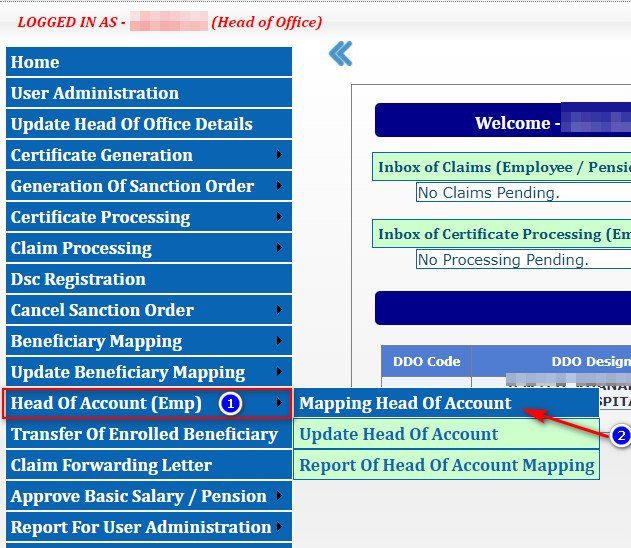
The list of untagged employees will now appear.
- Select DDO Code from the drop-down list.
- Select Head of Account based on salary bill.
- You can search employee by name, application ID, HRMS ID or Group. (Optional)
- Select employee names for the selected head of account.
- Click on the SAVE button for saving the data.
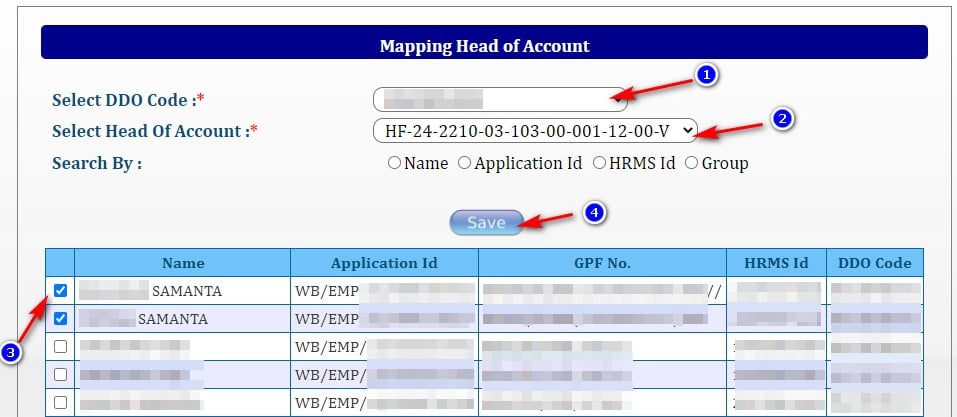
A success message will appear as the head of account for the selected employees tagged successfully.
Change or Update Head of Account for payment in WBHS Portal
The Head of Office can update or change the Head of account for the employees already tagged.
- Click on the Head of Account (Emp) > Update Head of Account option.
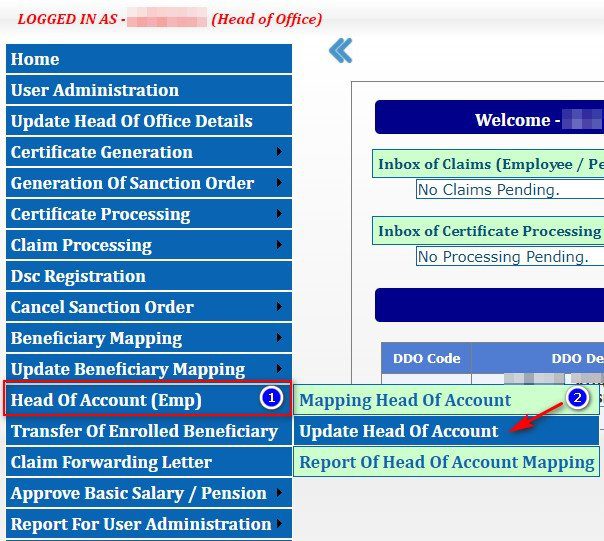
- Select DDO Code from the drop-down menu.
- Select Existing Head of Account.
- Select new/ changed Head of account.
- Select the employee names whose head of account will change.
- Click on the Update button.
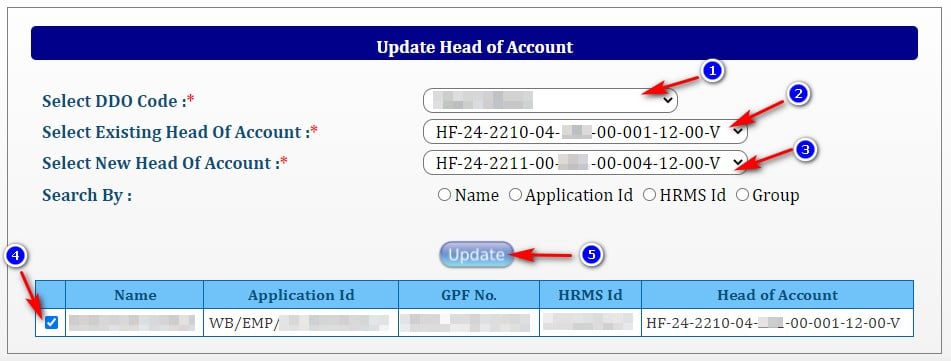
A success message will appear after updating the head of account for the employee/ employees.
View report of Head of Account Mapping in WBHS Portal
Head of office/ HOO can view or download the report for Head of account mapping from the HOO login.
- Click on the Head of Account (Emp) > Report of Head of Account.
- Select DDO Code.
- Select Head of Account.
Now the list of employee tagged in the selected head of account will appear.
- The list can be downloaded by clicking the PDF icon of the Export option.
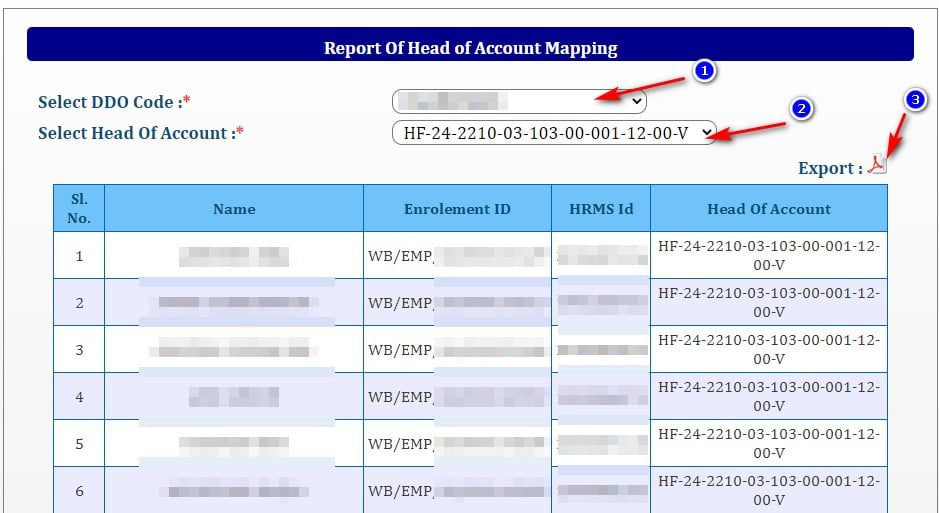
After completing the above process to Tag Head of Account for Payment in WBHS portal for employees, the enrolled employees can submit the reimbursement claim to the Operator end.
FAQs
Why showing Your Head of Account for payment has not been tagged?
The Head of Office have not tagged your head of account for payment in WBHS Portal. Process of tagging head of account described here. Please follow the step-by-step process to tag head of account from the Head of Office login.
Is it mandatory to tag head of account for payment in WBHS Portal?
Yes, for online reimbursement claim and bill preparation, it is mandatory to tag head of account for payment in WBHS Portal.
