SIR Form Correction: New Update! Mistake in SIR Form can be Corrected! Know the New Process of Correction
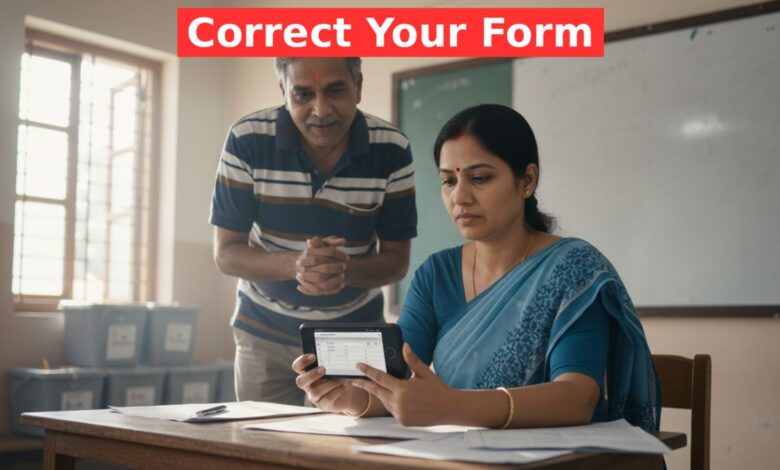
SIR Form Correction: Often, after submitting the Enumeration Form or SIR (Special Intensive Revision) form for the voter list to the Booth Level Officer (BLO) and it gets uploaded online, some errors might remain. Later, upon checking the status, discrepancies might be found in details like the phone number, name, or other information. While this was a cause for concern earlier, it no longer is. According to a new update from 19th November 2025, it is now possible to easily correct or edit a form even after it has been submitted or uploaded.
This new facility is a great relief for voters. However, let’s understand in detail how this process works and who is authorised to make these corrections.
Who Can Correct This Form?
First and foremost, it is important to remember that this correction facility is not directly available to the general public or voters. This means you cannot rectify these mistakes on your own. The authority to edit or make these corrections lies exclusively with the designated Booth Level Officers or BLOs of your area. Even if you have submitted the form online and it contains errors, you must contact your BLO for the correction. They will be able to rectify your details through their official app.
The Correction Process via the BLO App
BLOs can perform this task very easily through their dedicated app. The steps to be followed for the correction are mentioned below:
- First, the BLO needs to click on the ‘Special Intensive Revision’ option at the bottom of the app.
- Next, they have to select their preferred language and submit it.
- At this stage, a total of 5 options will be visible.
- For Online Forms: By clicking on the 3rd option, ‘Online Forms Fill by Elector’, the BLO can see the list of applicants who have filled the form online.
- For Correction: By clicking on the 4th option, ‘Rectify Filled Enumeration Form’, the BLO can correct the erroneous forms uploaded by themselves or submitted online.
What Information Can Be Changed?
When a BLO opens a voter’s form for correction, they can click on the ‘View Detail’ option to edit multiple pieces of information. A list of the details that can be rectified is provided below:
- Date of Birth
- Aadhaar number and Phone number
- Name of Father, Mother, or Spouse and their EPIC (Elector’s Photo Identity Card) number
- Relative’s name and Relationship (e.g., changing mother’s name to father’s name)
- Information regarding participation in the 2002 SIR
- The image of the uploaded Enumeration Form (The incorrect image can be removed using the Edit or Unmap option, and a new form can be uploaded)
Special Instructions for Online Applicants
For those who have applied online, when their application reaches the BLO for verification, the BLO has two options, ‘Edit’ and ‘Found OK’. If all the information you submitted is correct, the BLO will click on ‘Found OK’ and submit it. On the other hand, if there is any error in the information, the BLO can use the ‘Edit’ option to make the necessary corrections.
Therefore, if any mistake has been made while filling the form online or offline, there is no need to worry. Contact your local BLO as soon as possible, and they will be able to provide you with complete assistance in this matter.

