Income Tax
All in One Income Tax Calculator for FY 2024-25
Income Tax Calculator for Salaried person with Yearly Salary Statement.
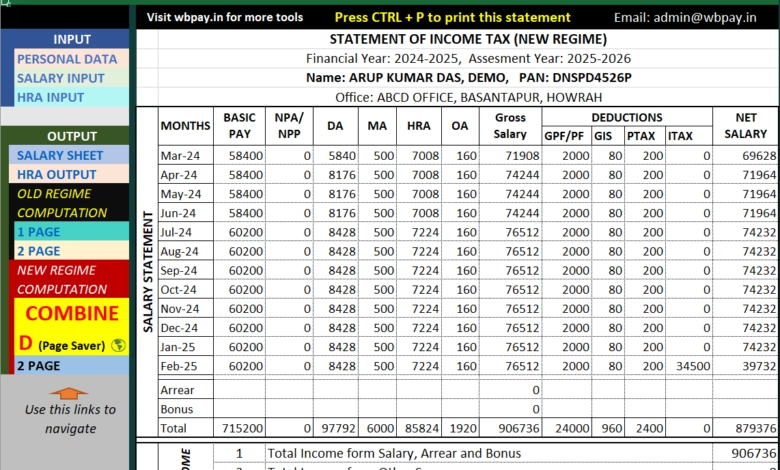
Income Tax Calculator: Introducing All in One Income Tax Calculator Excel Utility tool for Financial Year 2024-2025. This excel tool is very useful for salaried individuals for generating Salary Statement and for computation of Income Tax for the year 2024-25.
Buy All in One Income Tax Calculator for FY 2024-25
Limited Time Deal: All-in-One Income Tax Calculator
- Original Price: ₹300/-
- Limited Time Offer: ₹ 90 Only!
- Save 70%
Key features of the All in One Income Tax Calculator for FY 2024-25
- All salaried individual (Employees/Pensioners) can calculate and generate statement of income tax for the financial year 2024-2025.
- Both Old and New Tax Regime included in this file. You can compare and choose which is best for you.
- Included calculation options for senior citizens.
- Users can also print Salary Statement, Income tax statement details, HRA rebate details.
- New combined page for salary statement and income tax computation page is page saver, nature friendly.
- File size is very low, that’s the reason for a fast opening and quick calculation.
How to use the Income Tax Calculator Excel tool
To use this tool, you need to follow these simple steps:
- Click on the Buy button.
- Pay the price using UPI/Credit card/ Debit card/ Internet Banking etc.
- Download the Excel file and open it.
- Enter personal details in the personal details page, including name, age group, pan no etc.
- Enter other income details and exemption of income if any.
- Enter deduction details such as 80C, 80D, 80G etc. in the respective cells if applicable.
- Use the links on the left side of the page to navigate from page to page.
- Enter salary details in the Salary Input page.
- Now for output click COMBINED link to print all statement in one page.
- You can also use other output options as well.
- You can now compare the results and decide which tax regime is more beneficial for you.
- You can also print or save the income tax computation sheet and salary statement generated by the tool.
Buy All in One Income Tax Calculator for FY 2024-25
Limited Time Deal: All-in-One Income Tax Calculator
- Original Price: ₹300/-
- Limited Time Offer: ₹ 90 Only!
- Save 70%





