SIR Form Fill Up: Filling Up the SIR Form? Married, Widowed, and Divorced Women Must Know These Rules! Complete Guide
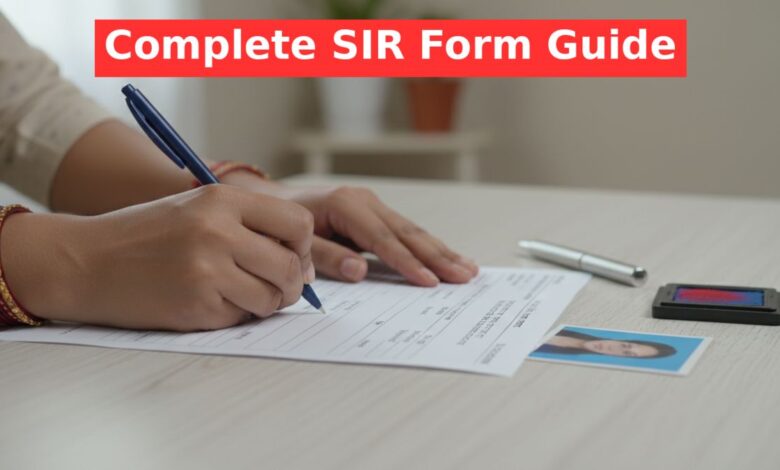
SIR Form Fill Up: The Election Commission is conducting a crucial task related to the voter list, for which the SIR (Special Information Report) form needs to be filled out. Many women, especially those who are married, widowed, or divorced, are facing specific challenges while filling out this form. In this article, we will discuss step-by-step how you can fill out this form accurately.
Please note that the information on this form will not be used to make corrections to your voter card; a separate form is required for that. This process is primarily for verifying information based on blood relations.
Primary Details of the Form
When you receive the form, you will find the name and phone number of your area’s BLO (Booth Level Officer) at the top. Just below that, your voter card number, address, assembly name, and state name will be pre-filled as per the 2025 voter list. The form will also contain a QR code and a photo from your voter card.
Mandatory Information to be Filled
You must provide some essential information to complete the form.
- Recent Photograph: You need to paste a recent colour passport-sized photograph of yourself in the space designated for it.
- Date of Birth: If your voter card does not have your complete date of birth (day, month, year), fill it in according to your Aadhaar card. If your voter card has the full date, use that.
- Aadhaar Number: While not mandatory, it is highly recommended to provide your Aadhaar number in the specified box if you have one.
- Phone Number: Your active mobile number must be written in the designated space.
You can fill out the form in either English or Bengali.
Rules for Filling Guardian’s Details
You need to be very careful while filling out this section.
- Father’s Name: It is mandatory to write the woman’s father’s name here.
- Father’s Voter Card: If your father is alive and has a voter card, write his EPIC number in the box. If your father is deceased, leave this field completely blank. Do not write “X” (cross) or “N/A”.
- Mother’s Name: If your mother is alive, write her name and voter card number. If she is deceased, only write her name and leave the voter card number field blank.
Important Note: Do not use prefixes like “Late,” “Smt.,” or any other similar terms before the names of deceased parents.
Husband’s/Spouse’s Details: Special Instructions
This section must be filled differently based on the woman’s marital status.
- Married Women: If you are married, write your husband’s name. If he is alive and has a voter card, mention his EPIC number as well.
- Widowed Women: If you are a widow, you only need to write your husband’s name. There is no need to provide his voter card number.
- Divorced Women: If you are divorced, there is no need to write your ex-husband’s name. Leave this field completely blank. Remember, the SIR process is based solely on blood relations.
Filling the 2002 Voter List Information
This part is divided into two sections. You need to fill only one of them based on your situation.
1. If Your Name Was on the 2002 List
Women whose names were present in the 2002 voter list must gather information from that list to fill this section. Find your name, EPIC number, relative’s name (e.g., husband), and the relationship from the list and write it on the form. For those who got divorced after 2002 but their husband’s name is on the list, they must write the husband’s name as recorded. Additionally, mention the district, state, assembly name and number, part number, and serial number as per the 2002 list.
2. If Your Name Was Not on the 2002 List
If your name is not on the 2002 list, but a blood relative’s name (like father, mother, or grandfather) is, you must use their information. Find that person’s name, EPIC number (if any), relative’s name, and relationship from the list and fill it in the form. Similarly, fill in the district, state, assembly name and number, part number, and serial number according to that list. You may need to explain the relationship to the BLO.
Submitting the Form
After correctly filling in all the details, sign the form in the designated space at the bottom and submit it to your local BLO.

