Made a Mistake in the SIR Form Fill-up? Don’t Worry! Know the Easy Way to Correct Errors and Complete Guidelines
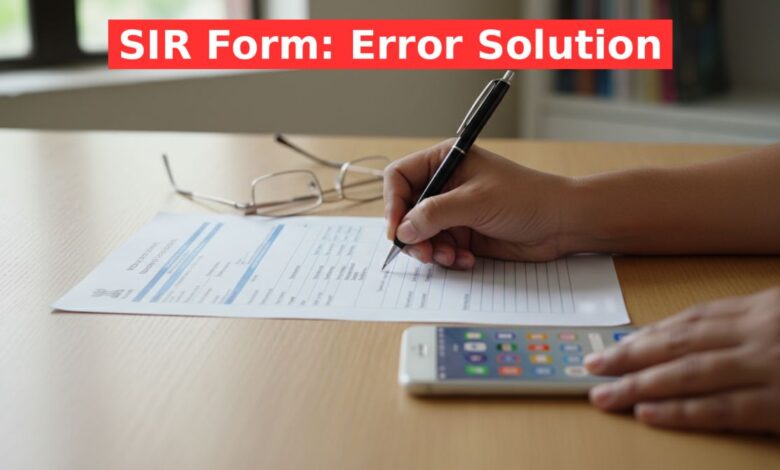
SIR Form Fillup: Many people worry about errors in their submitted information after filing the Summary Information Revision (SIR) form. This form-filling process is crucial as it links the 2002 voter list data with current information. However, there is no need to panic over minor mistakes. Most errors can be easily corrected. This report discusses common mistakes made during form submission and their solutions in detail.
Correction of Assembly and Voter Information
The most critical part of the SIR form is the section at the bottom containing the Assembly constituency number, part number, and serial number. The Booth Level Officer (BLO) uses this information to match your current details with the data from 2002.
- Importance: If there are any mistakes in these numbers, the BLO will not be able to find your or your relative’s name in the app.
- Solution: If you have accidentally written the wrong information, don’t worry. Simply strike through the incorrect part with a single line and write the correct information clearly beside it. This will suffice.
Personal Information and Date of Birth
Errors in personal details at the top of the form, such as date of birth, Aadhaar number, or phone number, generally do not affect the SIR draft list as this information is not directly updated there.
- Date of Birth: If you know the correct date of birth, write that. If not, you can use the date mentioned on your Aadhaar card.
- Aadhaar Number: This field is optional. Provide the number only if you are certain it is correct. An incorrect Aadhaar number will be rejected by the BLO app with a “Wrong Aadhar Number” message. Therefore, it is wiser to leave it blank if you have any doubts.
- Phone Number: Provide your phone number only if you know the correct one; otherwise, it is not necessary. However, providing a correct number allows the BLO to contact you if needed.
Language for Filling the Form
Although the 2002 voter list was in Bengali, you can fill out the SIR form in either Bengali or English.
- There is no issue even if you mix both Bengali and English while filling the form.
- It is helpful for the BLO staff if you write numbers or digits in English.
- Since names are entered in English in the BLO app, writing the name in English within brackets next to the Bengali name can help make the process faster and more accurate.
What to Do for Deceased Relatives’ Information
If your father, mother, or husband is deceased, you should follow certain rules while filling out the form.
- Do not use prefixes like ‘Late’, ‘Deceased’, or any religious symbols before the name.
- Most importantly, do not write the voter card number of the deceased person on the form. This is because the number is now defunct and cannot be found through a search in the app. Simply write their name and leave the voter card field blank.
Family Relationship and Mapping (Linking)
The main purpose of the SIR process is to map or link the 2002 data with the current information.
- Relationships: Currently, the BLO app has options for four relationships: Father, Mother, Paternal Grandfather (Dadu), and Paternal/Maternal Grandmother (Thakuma/Dida).
- Other Relationships: The option to link through other relatives like brother, sister, uncle, son, or daughter may not be active in the app at present. The entry for such cases, or for those who have no record in 2002, may be temporarily suspended and will be processed upon further instructions.
General Precautions and Advice
Keeping a few simple things in mind while filling the form can reduce the chances of errors.
- Year Confusion: Many people are mistakenly writing their current (e.g., 2025) voter card details in the section meant for 2002 data. Please check the year field carefully while filling the form.
- Opportunity for Correction: If you realise there is a mistake after submitting the form, do not be afraid. The BLO will give you a chance to correct the errors by contacting you via the phone number provided on the form. Submitting the form is not the final step; it can be rectified if necessary.

