SSC SLST: Big update for candidates, check how to update Photo and Category
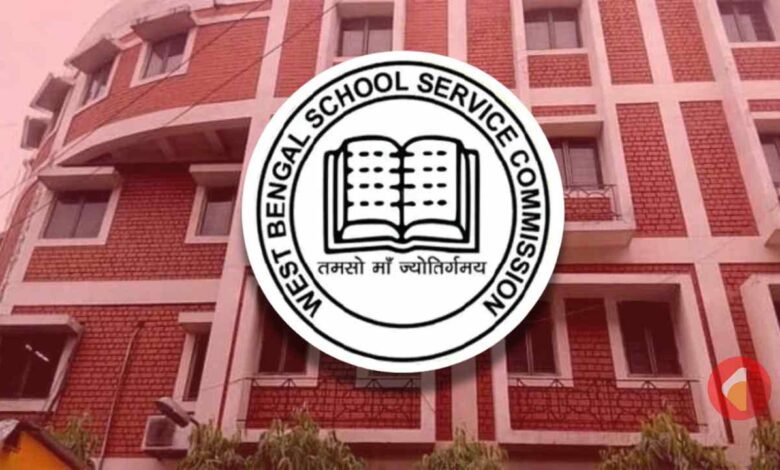
SSC SLST: An extremely important update has been released for candidates participating in the recent recruitment process organized by the School Service Commission (SSC). For your convenience, we are presenting this entire process in a simple manner so that you can update your application form without any mistakes.
Photo and Signature Upload:
According to the new guidelines of the School Service Commission, applicants now have to upload their photo and signature together. There are some specific rules to complete this process, which are discussed in detail below:
- Photo and Signature Together: Applicants must add their signature below their photo and upload it as a single image.
- Signature Ink: A black or blue ballpoint pen must be used for the signature.
Upload Process:
- First, you need to log in to the commission’s website with your previously registered information.
- Then go to the dashboard and click on the “Edit Signature” option.
- Next, select the “Re-upload Photo Signature” option.
- Upload your created file with the photo and signature. (Make sure the signature is right below the photo in the same file.)
- Ensure that the image file is in .jpg format.
- Finally, an OTP (One Time Password) will be sent to your registered mobile number, which you will use to complete the process.
Social Category Update:
Many applicants are concerned about updating their social category. The commission has issued clear guidelines on this matter.
- Those who did not provide a category before: If your profile shows “Category Not Provided”, you have to select your correct category (e.g., General, OBC-A, OBC-B, SC, ST, EWS). Then you have to fill in your digital or manual certificate number in the specified place.
- Those who have already provided a category: Those who have already submitted their category also need to update it. If your category has changed (e.g., from OBC-A to OBC-B), you can select the new category and update it with the certificate number.
- Mandatory Certificate Number: Except for the General category, providing a caste certificate number is mandatory for all category updates.
- Deadline: This process has started from 5th August and will continue till 12th August.
Follow our guide to complete this entire process correctly and update your application form within the deadline. Share this post with your acquaintances who are participating in this recruitment process to provide them with the correct information.

