Voter Card Mobile Link: Link Mobile Number with Voter Card from Home, Know the Complete Online Process and How to Check Status
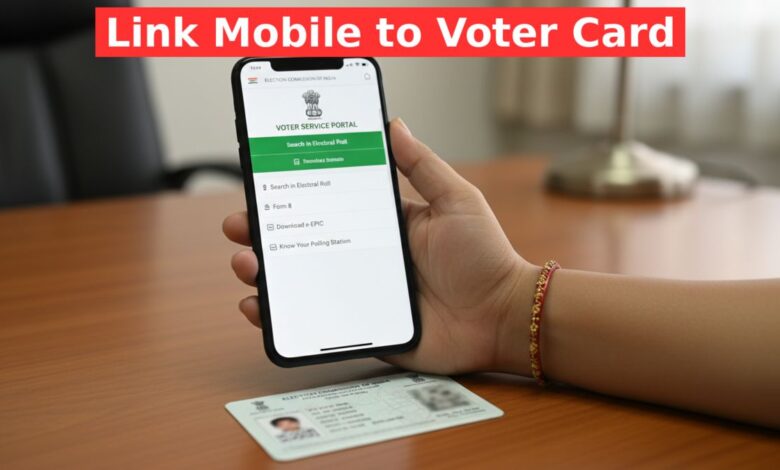
Voter Card Mobile Link: Linking your mobile number to your Voter ID card has now become crucial for accessing digital services from the Election Commission of India. In particular, having an active phone number linked to your Voter Card is mandatory for filling out various forms online through the Voter Service Portal or for downloading your e-Voter Card (e-EPIC). If your phone number is not linked, you may miss out on these important services. In this article, we will discuss step-by-step how you can easily link your mobile number to your Voter Card right from the comfort of your home.
Primary Requirement
There is one very important prerequisite to complete this entire online process. Your Aadhaar card must be linked with a mobile number. If your phone number is not linked to your Aadhaar, you will not be able to complete the online E-sign verification process, and consequently, this method of linking a mobile number to your Voter Card will not work for you. Therefore, it is essential to ensure this before starting the process.
Process to Link Mobile Number
By following the steps below, you can easily add your mobile number to your Voter Card.
Step 1: Login to the Portal
First, you need to visit the official Voter Service Portal of the Election Commission of India. The website address is voters.eci.gov.in.
- If you already have an account, log in using your registered mobile number and OTP.
- If you are not registered, you can complete your first-time registration by clicking on the “Sign Up” option and providing your mobile number, email ID, and other details.
Step 2: Select Form 8
After logging in successfully, you need to select the “Form 8: Correction of Entries” option from the various forms available on the dashboard.
- Next, select “Other Elector” in the “Application for” section.
- Enter your Voter Card number or EPIC number in the designated field and click the “Submit” button.
- When your voter card details are displayed on the screen, verify them and click “OK”.
- In the next step, select “Correction of Entries in Existing Voter Roll” (the second option) and click “OK” again.
Step 3: Fill in the Information
In this stage, you will need to fill out a few pages sequentially.
- On the first page, your assembly, district, etc., will be shown by default. Do not change anything here; just click “Next”.
- The second page will show your name and Voter Card number. There is no need to change anything here either; simply click “Next”.
- On the third page, you will see a list of details you can correct. From this list, tick the checkbox next to “Mobile Number” only.
- Now, enter the mobile number you wish to link in the provided box. It is advisable to use the number linked with your Aadhaar. Then, click “Next”.
- Finally, enter the “Place” (e.g., your district’s name) and click “Next”.
Step 4: OTP Verification and Submission
In this step, you need to fill in the Captcha code and click on the “Send OTP” option.
- An OTP will be sent to the new mobile number you provided for linking.
- Enter the OTP in the specified field and click the “Preview and Submit” button.
Step 5: E-sign and Aadhaar Verification
After previewing the form, check if all the information is correct. Then, click on the “E-sign and Submit” option at the bottom and select “Yes”.
- You will be redirected to the e-sign page. Enter your Aadhaar card number here and click “Get OTP”.
- An OTP will now be sent to your Aadhaar-linked mobile number. Enter that OTP, tick the checkbox, and click “Submit”.
Once this step is completed, your application will be successfully submitted, and a reference number will be generated.
How to Check the Status?
Checking the status after submitting the application is very simple. Return to the home page and click on the “E-epic Download” option. There, enter your Voter Card number, select your state, and click “Search”. You will immediately see that your new mobile number has been successfully linked and is displayed there. You can now also download your digital Voter Card or e-EPIC via OTP.

