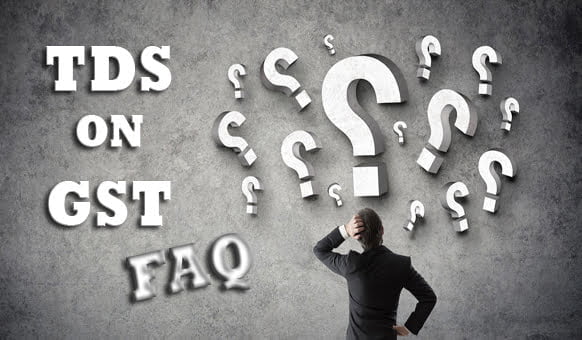
Frequently asked questions (FAQs)
TDS in GST
Q1. As a DDO I am deducting TDS from salary and also while making payment of other bills under Income Tax Act. Then why should I need to deduct TDS again?
A. TDS under Income Tax is different from TDS under GST. There was a provision of TDS under VAT Act also. TDS under the GST Law is different from the above. Deductions of tax under the GST Laws is required to be made wherever applicable while making payments to the suppliers/ vendors of goods or services or both under GST for taxable supply of goods or services or both.
Persons liable to deduct TDS under GST Laws
Q2. Who are liable to deduct TDS?
A. All the DDOs of the (a) a department or establishment of the Central Government or State Government; (b) local authority; (c) Governmental agencies; (d) an authority or a board or any other body, -(i) set up by an Act of Parliament or a State Legislature; or (ii) established by any Government, with fifty-one percent or more participation by way of equity or control, to carry out any function; (e) a society established by the Central Government or the State Government or a Local Authority under the Societies Registration Act, 1860 (21 of 1860); (f) public sector undertakings.
Q3. Describe the responsibilities of DDO in TDS under GST to get his/her office registered under GST?
A. To know the GSTIN of his office
B. To be aware of the contract value
C. To know when to deduct TDS under GST
D. To know the nature of TDS (IGST or CGST & SGST/UTGST) to be deducted & the rate of tax
E. To know the GSTIN of his/her vendors/suppliers
F. To deduct TDS while making/crediting payment
G. To generate CPIN while depositing the deducted tax
H. To pay the deducted amount of TDS to the appropriate Govt. A/c
I. To submit GSTR-7(Return)
J. To generate GSTR-7A (TDS certificate for suppliers)
Registration requirement for TDS deductors & Procedure of Registration
Q4 Does every Government office require to be registered under GST laws?
A. Yes, every Government office shall get itself mandatorily registered under GST. Here the role of DDO is very important as he is responsible for deducting tax while making/crediting payment under GST in applicable cases and, unless & until the process of registration is completed, the DDO will not be able to deduct any tax.
Q5. I am a DDO of a small Government Office. My office has not entered into any contract with any vendor whose taxable value of supply is more than Rs 2.5 Lakh in the recent past. Do I have to take GST registration for my office?
A. No. You are liable to register only when you make a payment on which tax is required to be deducted.
Q6 Do I have to pay any Fees for obtaining a GST registration?
A. No fee is required to be paid for obtaining a GST Registration on the common portal.
Q7 Is there any printed form for registration which I require to fill up?
A. No. The process of getting registration under GST is a fully online process. Registration should be done in the common portal www.gst.gov.in. There is no need to submit any hardcopy of any form or any document for Registration.
Q8. Is there any need to upload any document to complete the registration process?
A. Yes, (i) a proof of address of the concerned office & (ii) a scanned photo of concerned DDO is required to be uploaded. A valid TAN is also needed
Q9. What types of documents are needed to be uploaded for address proof?
A. Scanned copy of either of the following will have to be uploaded: valid electricity bill or Municipality khata copy or property tax receipt or any legal ownership documents etc.
Q10. To submit my registration application do I always need a DSC?
A. One can use Electronic Verification Code for submission of the registration form in the common portal apart from DSC.
Q11. How do I know that I have submitted the application form correctly? What is an ARN?
A. A pop-up message will appear that the form has been successfully submitted & an Acknowledgement Reference Number (ARN) will be sent to the registered mobile no & registered email address of the applicant after successful submission of Registration Application (FORM GST REG-07) online.
Q12 Is this ARN called the GST registration No?
A. No. This ARN is generated only for a temporary period. Once FORM GST REG-07 is processed by the proper officer, the 15-digit GSTIN of the Tax Deductor will be generated. This GSTIN is the GST Registration No. of the applicant office.
Q13. How do I know that GSTIN has been generated for my office or not?
A. Information will be given to the DDO in his registered email id as well as registered mobile no.
Q14. After getting GSTIN what should I do?
A. DDO should update his DDO master details with the GSTIN in their respective DDO login in E-bill module of PFMS.
Q15. As a DDO, I have to enter some personal information to get TDS registration. What will happen if I get transferred? Will I still be responsible for any lapse committed by the DDO who succeeds me?
A. It is true that the DDO is personally liable for any lapses regarding TDS deduction. But at the same time, the personal details of the DDO as entered in the Registration Form can always be amended; it is suggested that, the new DDO upon assuming of office should immediately amend such details. However the GSTIN of the deductor will remain unaltered.
Q16. If the new DDO does not amend the details of his predecessor in office whether the ex-DDO would be liable for any lapse done by this new DDO?
A. No, the ex-DDO will not be liable for any lapse by his successor in office. A DDO is required to perform any responsibility in respect of TDS in GST either through a valid DSC (which is person specific) or through an EVC which would be sent to the registered mobile no as well as registered email id of the DDO only.
Situations when tax is required to be deducted in GST
Q17. Is there any threshold exceeding which tax is required to be deducted?
A. Yes. Tax is required to be deducted from the payment made/credited to a supplier, if the value of supply under a contract in respect of supply of taxable goods or services or both, exceeds Rs. 2,50,000/- (Rupees two lakh and fifty thousand). This value shall exclude the taxes leviable under GST (i.e. ‘Central tax’, ‘State tax’, ‘UT tax’, ‘Integrated tax’ & ‘Cess’).
Q18.Mr. B, a DDO of ABC Office of the Government West Bengal needs to buy stationeries for his office from supplier Mr. C. Should Mr. B deduct tax under GST while making payment to Mr. C?
A. Yes, Mr. B is required to deduct tax while making/crediting payment to Mr. C if the value of taxable supply under a contract exceeds Rs 2.5 lakh.
Situations when Tax is not required to be deducted in GST
Q19. Is there any threshold up to which GST needs not to be deducted?
A. Yes, GST need not to be deducted where the value of taxable supply under a contract does not exceed Rs 2.5 lakh.
Q20. As a deductor am I supposed to deduct GST where the taxable value of the contract entered with supplier Mr. A is Rs 2.5 Lakh?
A. No. As the total value of taxable supply under the contract does not exceed Rs 2.5 Lakh the deductor is not liable to deduct tax under GST.
Q21. I have entered into a contract worth Rs. 10 lakh with a supplier XYZ prior to 01.10.2018. Now, I am making a payment of Rs.1.5 Lakh in respect of an invoice dated 25.10.2018 submitted by the supplier. Should I deduct tax while making payment of Rs.1.5 Lakh?
A. Yes. Tax is required to be deducted since the payment is being made after the effective date.
Q22. I have entered into a contract worth Rs. 10 Lakh with a supplier XYZ prior to 01.10.2018. I have made a payment of Rs.3 Lakhs to him prior to 01.10.2018. Now, I am making payment of the balance amount of Rs.7 Lakh after 01.10.2018. Should I deduct tax on Rs.10 Lakh?
A. No. Tax cannot be deducted for any payment made prior to 01.10.2018. So deduction will be made only in respect of Rs.7 Lakh.
Q23. I enter into a contract with a supplier ABC where the value of taxable supply is Rs.2 Lakh and payment of Rs.1 Lakh has been made on 15.10.2018. Now, on 20.10.2018 the contract value is revised from Rs.2 Lakh to Rs.6 Lakh. Am I liable to deduct any tax and if so, on which amount?
A. Yes, TDS shall have to be deducted on entire amount i.e. Rs. 6 lakhs while making remaining payment of Rs.5 Lakh. In other words, 12,000/- would be deducted when remaining payment of Rs.5 Lakh is made.
Q24. Mr. A. Roy, a DDO has purchased goods during May 2018. He could not make payment for such purchase due to a shortage of allotment. He is expected to receive allotment only in October 2018. Is he liable to deduct TDS while making payment in the month of October considering that the purchase was made before October?
A. The taxpayer is required to adjust the TDS amount to his liability relating to such invoices in the month in which goods are supplied. Therefore, TDS cannot be made for the amount paid in October but goods or services supplied before 30.09.2018.
Q25. When should I not deduct tax under GST?
A. No deduction is required in respect of payment against–
• all services which are exempted as per principal notification No.12/2017 – Central Tax (Rate) as amended from time to time;
• all goods which are exempted as per principal notification No.2/2017 – Central Tax (Rate) as amended from time to time;
• When the goods and services are supplied prior to 30.09.2018 and payments are being made after 01.10.2018.
Valuation for deduction of tax with illustrations
Q26. Mr. Z, a supplier in West Bengal has issued a Tax Invoice of Rs. 11,800/- for the supply of goods/services or both worth Rs. 10,000/- and GST of Rs. 1,800/- to Mr. A of ABC office in West Bengal. What is the value of payment on which Mr. A should deduct TDS during making payment to Mr. Z? Calculate the amount payable to Mr. Z.
A. For purpose of deducting of TDS, the value of supply is to be taken as the amount excluding the tax indicated on the invoice. This means TDS shall not be deducted on the CGST, SGST or IGST component of invoice. In this case, TDS is to be deducted on Rs. 10,000/- and not on the full amount of Rs. 11,800/-.Mr. Z has issued a Tax Invoice of Rs. 11,800/- which comprises a GST component of Rs. 1,800/-. TDS in this case is to be deducted @ 2% (1% of CGST & 1% of SGST) on Rs. 10,000/-. Mr. A will deduct Rs. 200/- which he will deposit in the proper Govt. A/c head. Mr. A will pay Rs. 11600/- (11800/ – 200/-) = (i.e. Full Invoice Value – TDS amount) to Mr Z.
Nature of TDS & its Rate
Q27. What is the different nature of supply & what is the rate of deduction?
[supsystic-tables id=7]
Q28. If Supplier A of Maharashtra supplies goods to ABC office in West Bengal, then the tax is required to be deducted under which Act?
A. The concerned DDO needs to deduct IGST @2%.
Q29. Health Department of WB receives a taxable service from MNO company of WB. What would be the nature of TDS to be deducted here & what would be the rate of deduction?
A. The DDO of the Health Department is liable to deduct TDS (1% CGST+1% SGST) while making payment to MNO Company as in this case the supplier or the vendor & the DDOs office (the place of supply) both are in West Bengal.
TDS Payment
Q30. How can I discharge my TDS liability?
A. TDS liability can be discharged by debiting of Electronic Cash Ledger only at the time of filing return in FORM GSTR 7.
Q31. Payment is made in respect of a single contract whose value of taxable supply is Rs.3.5 Lakh. Two bills amounting to Rs 1.5 lakh & Rs. 2 lakh respectively are passed for such payment. Since in respect of both the bills the amount paid does not exceed Rs. 2.5 lakh, I think that no tax is required to be deducted. Am I right?
A. No. Here the payments are being made against a single contract value of taxable supply exceeding Rs.2.5 Lakh. Here, the value of taxable supply in the contract is Rs. 3.5 lakh. So, the deductor should deduct TDS on each payment to the supplier in respect of the aforesaid contract.
Q32. When will a DDO know that his liability for payment has been completed?
A. Electronic cash Ledger of the DDO will be credited when tax deducted at source is deposited in Government account. Payment of such liability (which is the tax deducted at source) shall have to be done by debiting of the electronic cash Ledger and such debit can be done while submitting FORM GSTR 7. So, unless the return in FORM GSTR 7 is submitted the payment liability of the DDO will not be completed.
Q33. Can the deductee take action on the TDS credit declared by me?
A. Yes. After filing of return by deductors (DDOs) in FORM GSTR-7, the amount so deducted will be auto-populated in ‘TDS/TCS credit receipt’ table of respective suppliers. The supplier (deductee) has to accept or reject the amount so auto-populated in the table after logging on the portal. The accepted amount will be credited to Electronic cash ledger while rejected amount will be auto-populated in Amendment table of next month’s FORM GSTR-7 of the deductor.
Q34 What will happen if the TDS credit entry is rejected by the deductee?
A. The rejected transactions in ‘TDS/TCS credit receipt table will be communicated back to the deductor who will download the auto-populated transactions and make necessary amendments in GSTIN or amount etc. in table 4 of FORM GSTR-7. The amended details will again be auto-populated in ‘TDS/TCS credit receipt” table. The supplier will take action comprising Accept/Reject the transactions. As usual, the amount of accepted invoices will be credited to electronic cash ledger of the supplier.
Q35 Is there any provision of refund to the deductor or the deductee arising on a/c of excess or erroneous deduction made under GST?
A. The refund to the deductor or the deductee arising on account of excess or erroneous deduction shall be dealt with in accordance with the provisions of section 54. Further, no refund to the deductor shall be granted, if the amount deducted has been credited to the electronic cash ledger of the deductee.
TDS return
Q36 Who is liable to file a return (GSTR-7)?
A. Post 01.10.2018, DDOs deducting tax will be liable to file a return in FORM GSTR-7 for the month in which such deductions are made.
Q37 What is the need for filing a return when the deposit of TDS has already been made?
A. Electronic cash Ledger of the DDO will be credited when tax deducted at source is deposited in Government account. Payment of such liability (which is the tax deducted at source) shall have to be done by debiting of the electronic cash Ledger and that can be done only while submitting FORM GSTR 7. So, unless the return in FORM GSTR 7 is submitted the payment liability of the DDO will not be treated as discharged.
Q38 Mr. S has deducted GST amounting to Rs 50,000/- in the month of Nov’18, He filed the return on 16.12.2018. Is he liable to pay a late fee?
A. Yes, he is liable to pay a rate of Rs. 600/- at the rate of Rs 100/- per day for delay of 6 days (11.12.2018 –16.12.2018). The maximum amount of late fee payable is capped at Rs.5,000/- Similar late fees is applicable under the SGST Act / UTGST Act.
Q39. During October 2018, I have not deducted any amount of GST. Do I need to file the return for the month of October?
A. The Deductor i.e. DDO is required to furnish a return in FORM GSTR-7 electronically for the month in which such deductions have been made in accordance with the provision of section 39(3) of the CGST/SGST Acts, 2017. Hence, submission of FORM GSTR-7 is not required for a month in which no deduction is made.
Q40 How can a deductor file FORM GSTR-7?
A. FORM GSTR-7 can be filed on the GST Portal, by logging in the Returns Dashboard by the deductor. The path is Services > Returns > Returns Dashboard.
Q41 Is there any Offline Tool for filing Form GSTR-7?
A. Yes. FORM GSTR 7 return can be filed through offline mode also.
Q42 Can the date of filing of FORM GSTR-7 be extended?
A. Yes, date of filing of FORM GSTR-7 can be extended by the Commissioner of State/Central tax through notification.
Q43 What are the pre-conditions for filing FORM GSTR-7?
A. Pre-conditions for the filing of FORM GSTR-7 are:
- Tax Deductor should be registered and should have a valid/active GSTIN.
- Tax Deductor should have a valid User ID and password.
- Tax Deductor should have an active & non-expired/ non-revoked digital signature (DSC) in case return is to be filed through DSC.
- Tax Deductor has made payment or credited the amount to the supplier’s account.
Q44 What are the modes of signing FORM GSTR-7?
A. FORM GSTR-7 can be filed using DSC or EVC.
Q45 Can I preview the FORM GSTR-7 before filing?
A. Yes, the preview of FORM GSTR-7 can be seen by clicking on ‘Preview Draft GSTR-7’before filing on the GST Portal.
Q46 What happens after FORM GSTR-7 is filed?
A. After FORM GSTR-7 is filed:
- ARN is generated on the successful filing of the return in FORM GSTR-7.
- An SMS and an email are sent to the applicant on his registered mobile and email id.
Q47 Can I file the complete FORM GSTR-7 using Offline Utility?
A. No. Filing can take place only online on the GST Portal. The details of Table 3 and Table 4 can be prepared offline but remaining activities like payment and filing have to be completed on the portal only. Once the JSON file is uploaded on the GST Portal, one may continue to proceed to file. Liabilities will then be computed and after making payment, the return can be filed.
Q49 From where can I download and use the FORM GSTR-7 Offline Utility in my system?
A. Following steps are required to be performed to download and open the FORM GSTR-7 Offline Utility in your system from the GST Portal:
1. Access the GST Portal:www.gst.gov.in.
2. Go to Downloads > Offline Tools > GSTR7 Offline Utility option and click on it.
3. Unzip the downloaded Zip file which contains GSTR7_Offline_Utility.xls excel sheet.
4. Open the GSTR7_Offline_Utility.xls excel sheet by double-clicking on it.
5. Read the ‘Read Me’instructions on excel sheet and then fill the worksheet accordingly.
Q50 Do I need to login to GST Portal to download the FORM GSTR-7 Offline Utility?
A. No. One can download the FORM GSTR-7 Offline Utility under ‘Download’section without logging in to the GST Portal.
Q51 Do I need to login to GST Portal to upload the generated JSON file using FORM GSTR-7 Offline Utility?
A. Yes. You must login in to the GST Portal to upload the generated JSON file using FORM GSTR- 7 Offline Utility.
Q52 What are the basic system requirements/ configurations required to use FORM GSTR-7 Offline Tool?
A. The offline functions work best on Windows 7 and above and MS EXCEL 2007 and above.
Q53 Is Offline utility mobile compatible?
A. As of now FORM GSTR-7 Offline utility cannot be used on mobile. It can only be used on desktop/laptops.
Q54 How many TDS details of the suppliers can I enter in the offline utility?
A. One can enter maximum 10,000 rows of TDS details of the suppliers in the offline utility.
Q55. I am a tax deductor. I’ve made payment for four different products to one of my suppliers. Shall I report each payment in four different rows of the offline utility?
A. No. Row with a duplicate GSTIN is not allowed in the utility. One should report the whole amount in one row only. All the payments are required to be added and one single consolidated amount has to be entered in the “Amount paid to deductee on which tax is deducted ” column.
Q56. I have mistakenly entered rows with the same GSTIN. Should I use the “Delete” option from the dropdown of “Action” column to delete these rows?
A. No, the incorrect data has to be deleted in the utility manually using the “Delete” button of the keyboard.
Add and Delete options of the “Action” column are meant for adding or deleting data in the GST portal. The delete option is required to be ignored while preparing FORM GSTR-7for first- time upload, and for the subsequent uploads it can be used only to delete those particular rows from the already-uploaded data on the portal.
Q57 Can I enter negative or decimal amounts in the offline utility?
A. No, any negative value cannot be entered in the utility. However, decimal values can be entered. All decimal values would be rounded off to two decimal places. But, total liability will be rounded off to the whole number.
Q58 I’ve uploaded GSTR-7 JSON File and it was processed without error. Do I need to download the generated file?
A. No, it is not necessary to download the GSTR-7 JSON File processed without error. One can download it only if he wants to update, add or delete the details added previously. One can download the uploaded file for record if so required.
Interest, Penalty & Late Fee
Q59. Mr. A, a DDO has submitted a return for the month of November upon payment of liability as shown in such return on 11.12.2018. Is he liable to pay interest?
A. Mr. A has to pay interest for one day as the return is to be filed by 10th December 2018.
Q60 Mr X has deducted Rs 1 lakh of TDS in Nov’18. He deposits Rs 70,000/- on 10.12.2018 & the rest of Rs 30,000 on 30.01.2019. He submits the return in FORM GSTR 7 on 28.02.2019. Has he incurred any liability to pay late fee or interest? Is he liable to pay any penalty?
A. Electronic Cash Ledger of the DDO is credited on 10.12.2018 and 30.01.2019 with Rs. 70,000/- and Rs. 30, 000/- respectively on account of deposit of TDS of Rs 70,000/- on 10.12.2018 & Rs 30,000 on 30.01.2019.
Since return in FORM GSTR 7 for the month of November, 2018 is filed on 28.02.2019 and he discharges his payment liability of tax so deducted by debiting his electronic cash ledger as well on this date only, therefore, late fee of 80 days (11.12.2018 to 28.02.2019) have to be paid under CGST and SGST. The amount of late fee will be restricted to Rs. 5000/- (upper limit provided in the Act). Interest has also to be paid for the delay. Penalty is also payable by a DDO if he fails to deduct the tax in accordance with the provisions of sub-section (1) of section 51, or deducts an amount which is less than the amount required to be deducted under the said sub-section, or where he fails to pay to the Government under sub-section (2) of section 51 [section 122(v) refers]. He is liable to penalty of Rs.1,00,000/-.
TDS Certificate &Benefit of TDS to the deductee
Q61 As a DDO I have deducted tax while making payment to various Vendors. I have deposited the amount in the appropriate Government A/c & also filed return within stipulated time. Have I discharged all my liabilities relating to TDS?
A. No. A system generated TDS certificate in FORM GSTR-7A mentioning therein the value on which tax is deducted, and amount of tax deducted and other related particulars shall be available for download from the portal by deductee.
Q62 How can a supplier download the TDS certificate in FORM GSTR 7A?
A. TDS certificate can be downloaded by access the www.gst.gov.in URL and using the following path: Login to the GST Portal with valid credentials. Navigate to Services > User Services > View/Download Certificates option.
Q63 How many TDS Certificates are issued per GSTIN?
A. A single TDS certificate is issued per GSTIN per FORM GSTR-7 return filed by the deductor.
Q64 Is the signature of Tax Deductor required in TDS Certificate?
A. FORM GSTR-7A is system generated TDS certificate; signature of Tax Deductor is not required.
Q65 Do I as a taxpayer have to file FORM GSTR-7A?
A. No, a tax payer (deductee) is not required to file FORM GSTR-7A.
Q66 Can I as a taxpayer (Deductor or Deductee) download and keep a copy of my TDS Certificate for future reference?
A. Yes, TDS Certificate can be viewed and/or downloaded in post-login mode on the GST portal.
Q67 Being a deductor do I have to fill any form to generate FORM GSTR 7A? How can I view Form GSTR-7A?
A. No, a deductor is not required to fill up any separate form for generation of FORM GSTR-7A. FORM GSTR 7A shall be generated if return in FORM GSTR 7 is filed. To view Form GSTR-7A, perform following steps:
1. Access the www.gst.gov.inURL. The GST Home page is displayed.
2. Login to the GST Portal with valid credentials.
Click the Services > User Services > View/Download Certificates command.
Q68 What needs to be done if I have taken registration for TDS on 1st November 2018 but was required to deduct TDS from 1st October 2018?
A. All deductions made earlier must be included while furnishing the first return. In other words, while furnishing the return for the month of November 2018, TDS deducted for the months of October and November 2018 shall be included in the said return
Disclaimer: This Standard Operating Procedure (SOP) is clarificatory in nature and is not meant for legal interpretation of provisions of relevant Acts and rules.
Thank You 😊

