GPF Statement Download for Group A, B, C Employees of West Bengal

Update: কিভাবে জিপিএফ স্টেটমেন্ট ডাউনলোড করবেন | How to download GPF Statement
সূচিপত্র show
After completion of one year of continues service, all employees of West Bengal compulsorily joined General Provident Fund (GPF). Yearly GPF statement is a complete account statement/ slip provided by Principal Accountants General, West Bengal (AG Bengal) for West Bengal Govt Employees.
How to download GPF Account Statement
Now an employee can download his or her own GPF Account statement online from the official website of Principal Accountants General, West Bengal. Please follow the steps to download the GPF statement.
- Visit https://agwb.cag.gov.in from any browser.
- Click Principal Accountant General (A&E) ==> Fund Wing (GPF) ==> E-GPF Facility ==> E-GPF Status Login

3. Click on the Subscriber Login button
সবার আগে খবরের আপডেট পান!
টেলিগ্রামে যুক্ত হন
4. Select GPF Series from your GPF Number.
5. Enter GPF Number. (Only enter five-digit number).
6. Enter Date of Birth in the format DD-MM-YYYY.
7. Enter captcha code from the image.
8. Click on the Submit button.
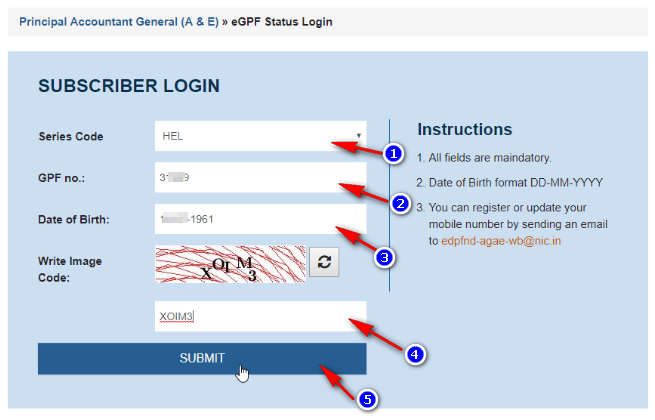
9. You will receive an OTP on your registered mobile number and email id.
If your mobile number and is not registered you can register or update your mobile number by sending an email to [email protected] with your Name, Employee Number, GPF Number, Date of birth, Email Id.
10. Enter the OTP and Click on the Submit button.
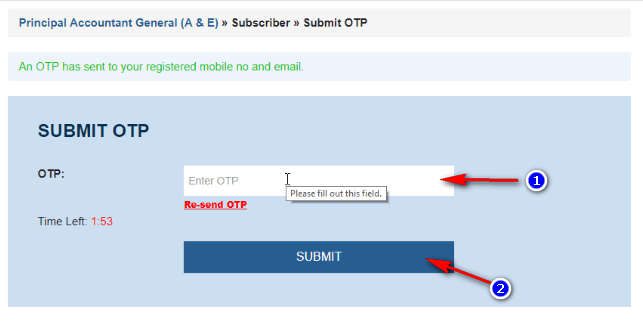
10. Now you are logged in successfully. You can view your GPF Account Slip by clicking the link on the left.
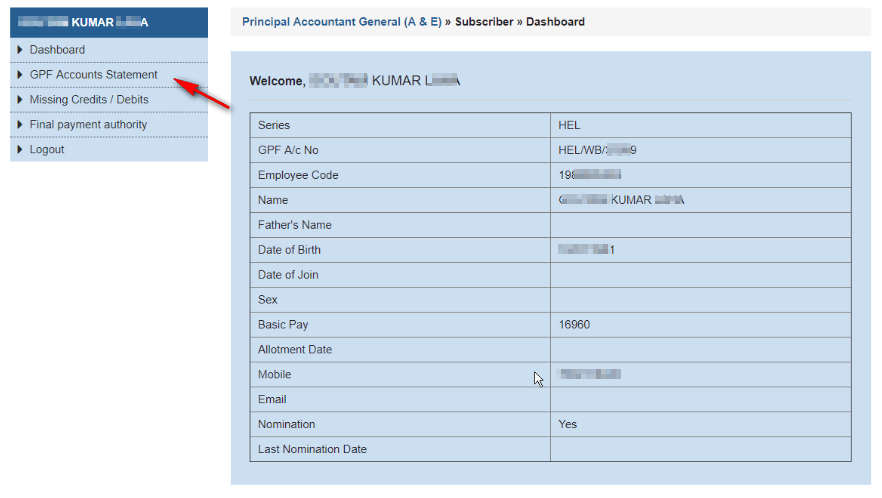
11. Click on the GPF Account Statement option to download.
12. Click on the PDF icon to download the statement.
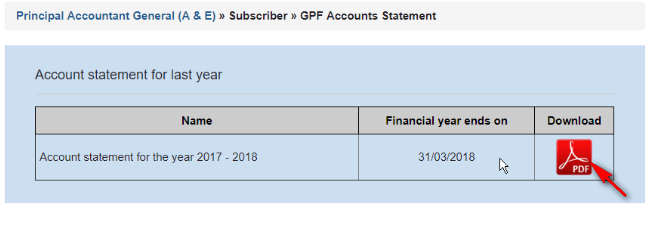
Here is a sample copy of GPF Account Statement
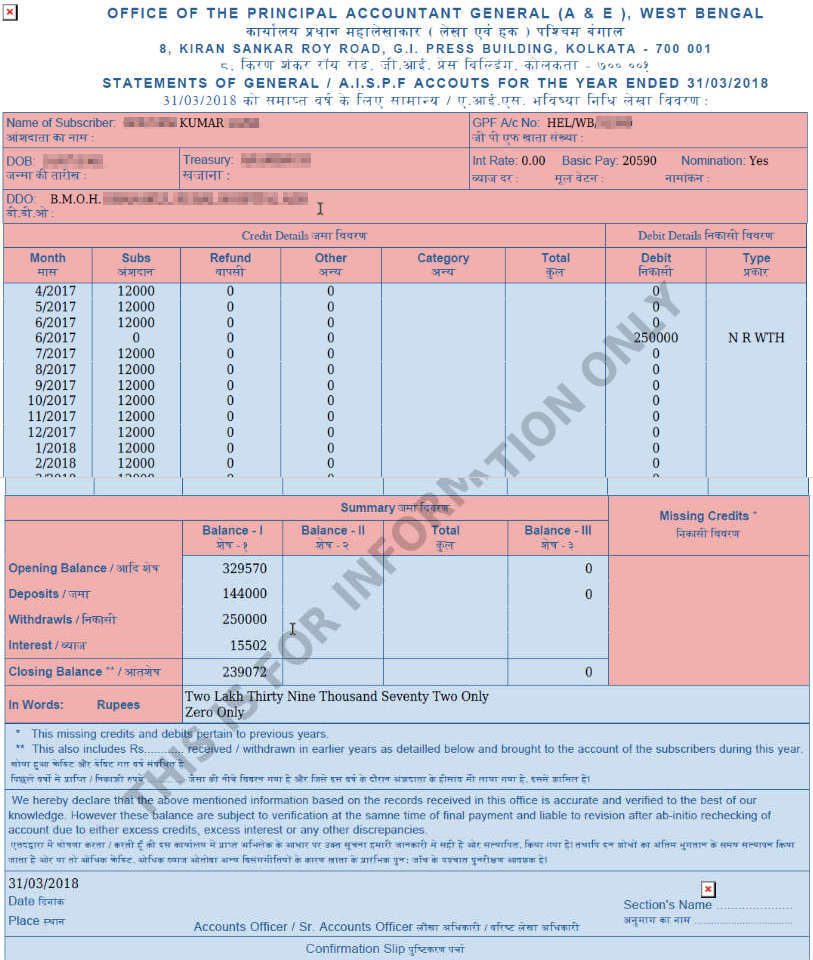
Other options:
You can click on the Missing Credits/Debits option to check whether there is any Missing Credits or Debits on your account. Also, you can view and download final payment authority after retirement when this function is available.


I’m an primary school teacher in west bengal. How could i know my GPF account details?