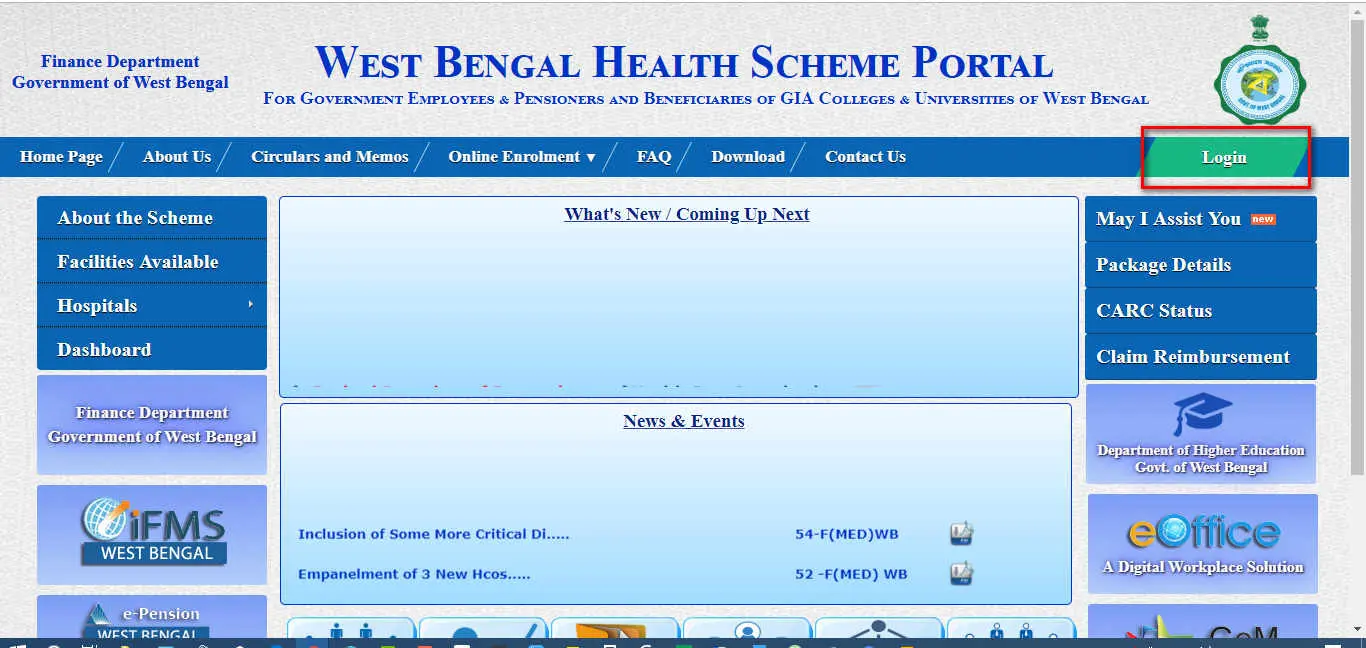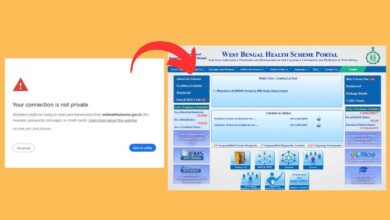How to apply for enrolment in West Bengal Health Scheme

West Bengal Health Scheme 2008 and Cashless Scheme 2014 is for West Bengal Govt. Employees and pensioner. In this article showing how to apply for enrolment in West Bengal Health Scheme. To enrol in this scheme, an employee, or a pensioner need to apply online from WB Health Scheme Portal. Follow the steps to enrol in WB Health Scheme 2008 and Cashless scheme 2014.
Apply for enrolment in West Bengal Health Scheme as an Employee
Ready following documents before applying online
1. Application form for entering data without error. (Click Here to download)
2. Ready Scanned Photograph and Signature of all beneficiary including the employee.
3. Know your Office DDO code. (You can find it here)
NOTE: SIZE OF PHOTO SHOULD BE WITHIN 10KB TO 50KB and SIZE OF SIGN SHOULD BE WITHIN 8KB TO 50KB
Application process for enrolment in West Bengal Health Scheme
1. Open WB Health Scheme Portal (https://wbhealthscheme.gov.in) on any browser. or Click Here.
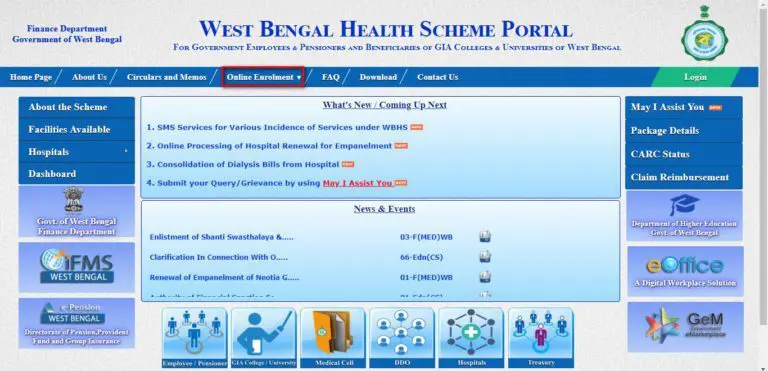
2. Click on Online Enrollment ⇒ Govt. Employee

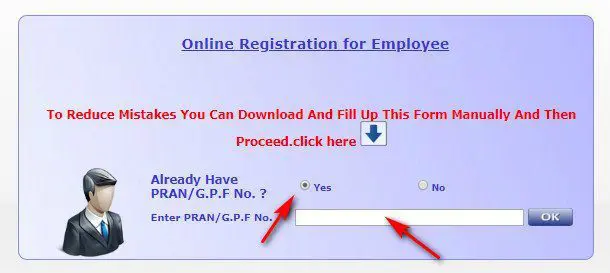
3. If you have a PRAN/GPF No. Click on Yes ⇒ Enter The GPF No ⇒ Click on OK
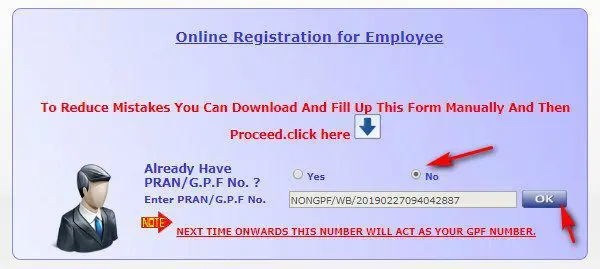
If you don’t have a PRAN/GPF No. Click No ⇒ OK
(After getting new GPF no. change from Non-GPF to GPF from Office Login later. For now, you can apply as Non- GPF)
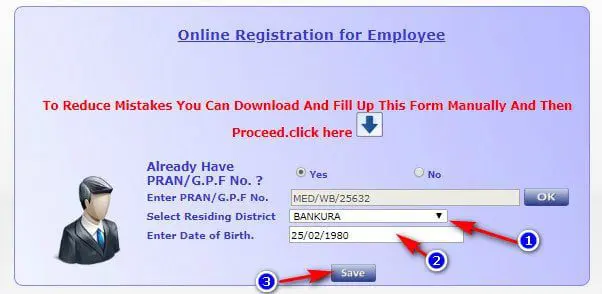
4. Select Residing District
5. Enter Date of Birth.
6. Click on the Save button
A message will pop up as “Registration Successful. Click Next To continue.”
Click OK
7. Click on the Next button
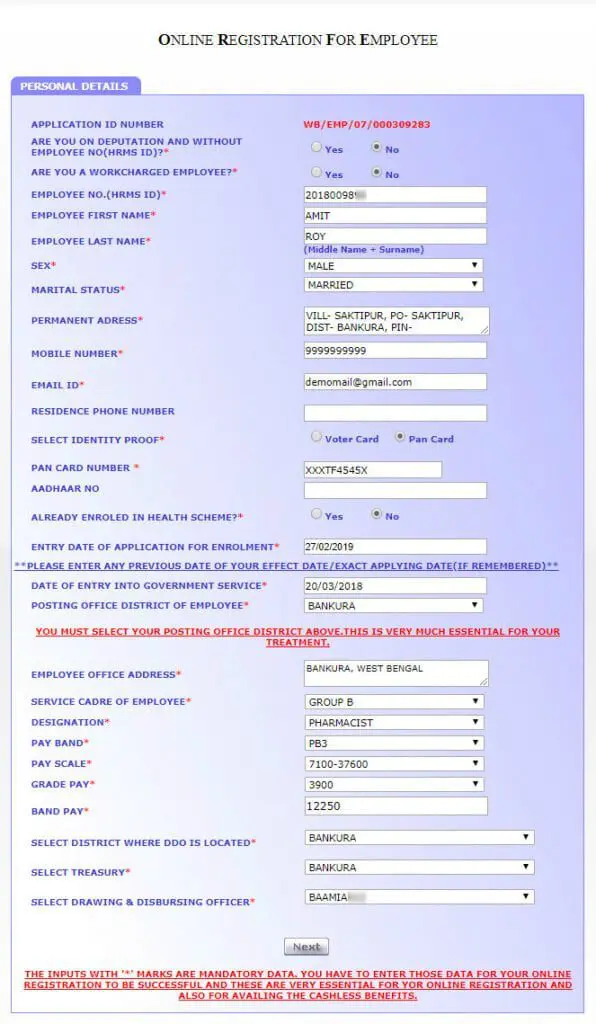
8. Fill all the details of the Registration form for Employee
9. Click on the Next button
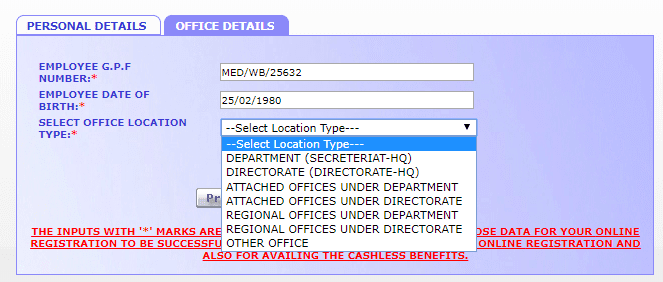
10. Select OFFICE LOCATION TYPE from the dropdown list.
For example, we are using a Regional Offices Under Directorate
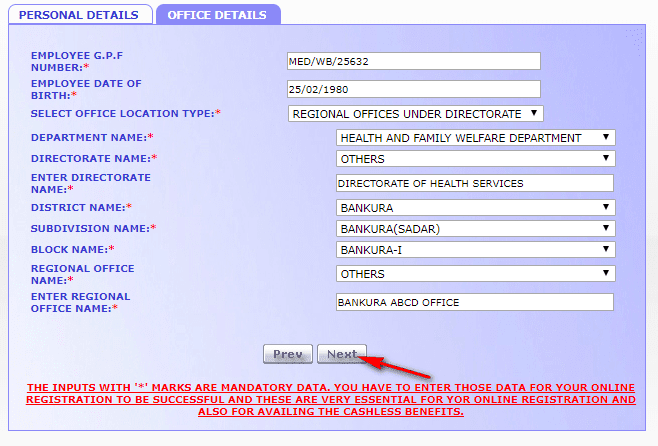
11. Fill all the details of office details tab.
12. Click on the Next button
Family details tab will open
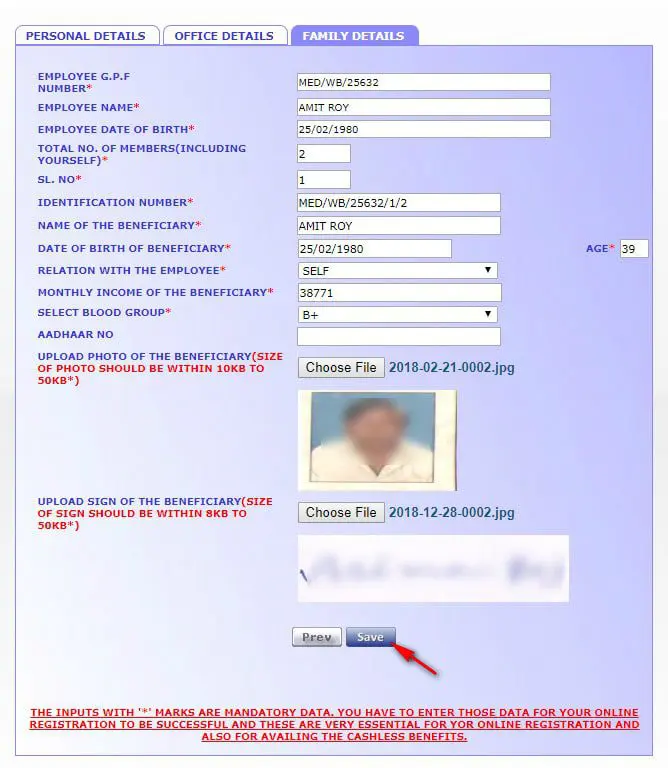
13. Enter data on family details form including Aadhaar number and upload photograph and signature.
NOTE: SIZE OF PHOTO SHOULD BE WITHIN 10KB TO 50KB and SIZE OF SIGN SHOULD BE WITHIN 8KB TO 50KB
14. Click on the Save button.
A pop-up message will appear e.g. “Value Inserted Successfully for AMIT ROY.kindly enter Next beneficiary”
15. Click on OK
A new page will open asking the next beneficiary details.
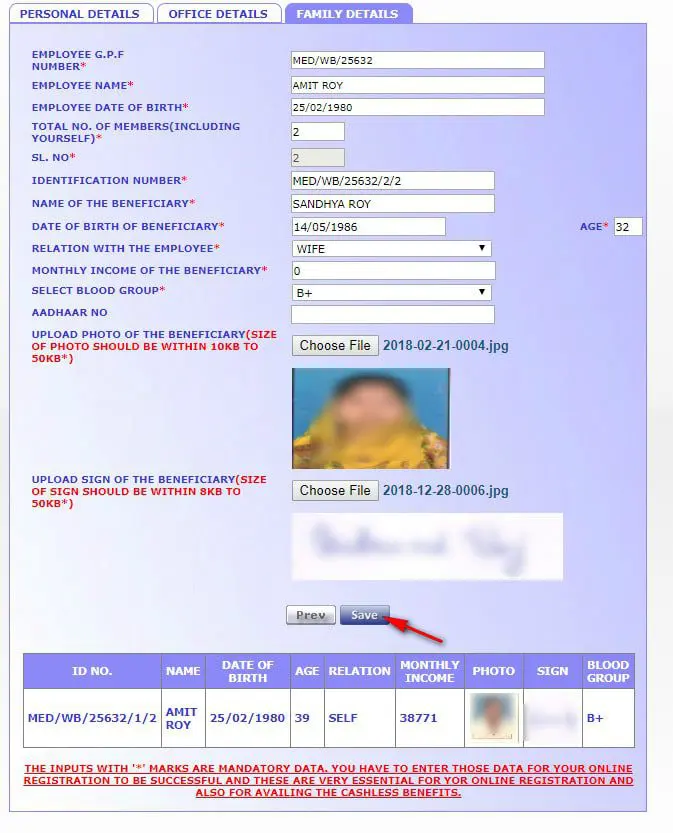
16. Enter all the details of the beneficiary.
17. Upload Photo and Signature of the beneficiary.
18. Click on the Save button.
In this process enter all of your beneficiary details and save it. After entering all beneficiary details a message will appear “Value Inserted Successfully for <LAST BENEFICIARY NAME>. All Beneficiary got successfully enlisted.”
19. Click on OK.

20. Click on the Next button.
CCA/HEAD OF OFFICE Details page will appear.
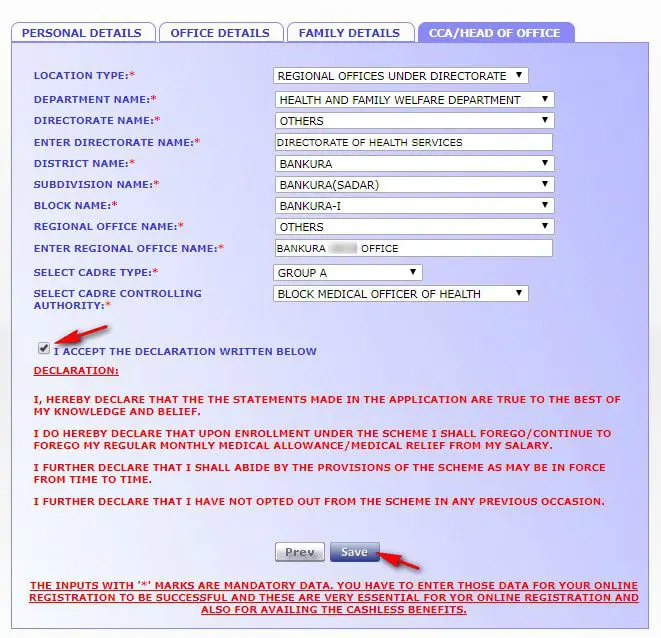
21. Fill all the details about CCA/HEAD OF THE OFFICE. (an Example is shown in the image above.)
22. Click on the Save button.
A Sucess message will appear like this.
“YOUR ONLINE REGISTRATION IS SUCCESSFUL. CLICK ON REPORT BUTTON TO DOWNLOAD AND PRINT YOUR FILLED UP APPLICATION FORM. YOUR APPLICATION ID IS WB/EMP/07/000309283. PLEASE KEEP THIS FOR FUTURE REFERENCE.”

23. Click on the Report button to export and print/save.
Print Report for enrolment in West Bengal Health Scheme
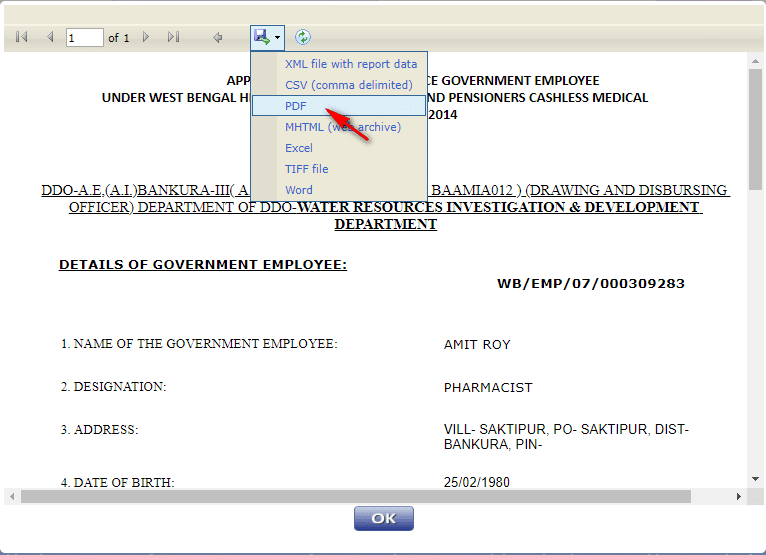
24. You can save the Application report as XML/CSV/PDF/WORD and other file types. Print the application, Sign and Submit to your office.
FAQs
Who can enrol under West Bengal Health Scheme?
Employees, pensioners, family pensioners and Beneficiaries of GIA Colleges & Universities of West Bengal Government and their dependent beneficiaries can enrol in West Bengal Health Scheme.