WBIFMS Help
How to modify Leave Legacy Data in HRMS for West Bengal Employees

Modification process of leave legacy:
- Open Internet Explorer or any other web browser.
- Type URL http://wbifms.gov.in in the address bar of the browser. The Homepage of iFMS WB appears.
- Enter user Login ID & Password.
- Click on the HRMS module.
- Click on Leave from the left-hand side menu tree. It displays the submenu under it
- Click on Leave Legacy Data Entry/Modify submenu. The Leave Legacy Data Entry form appears on the right-hand side.
- If you want to modify the Leave Legacy balance enter employee no & click on the Leave Department Dropdown arrow.
- Select the As On Date from the Calendar that appears when you click on the field.
- Leave Balance will appear automatically.
- Enter Modified Leave Balance. Correction Amount will appear automatically.
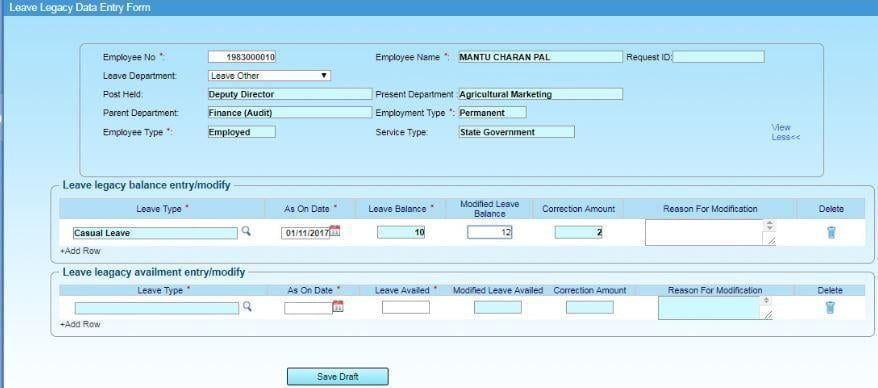
- Click on Save Draft.
- 12. Click on the Approve button. A success message appears on the top.
That’s it. Thank you 😊

