How to Apply for Earned Leave (EL) in WBIFMS

State government employees of West Bengal needs to apply for Earned Leave online in WBIFMS Poratal using their eSE login. In this article showing the process How to Apply for Earned Leave or EL in WBIFMS portal as and employee of West Bengal Government.
What is Earned Leave or EL?
Earned Leave or EL is a Leave for Government Employees of West Bengal. Rules to availing this rule is described in the West Bengal Service rule part 1. For government employees West Bengal total 30 days of earned leave added every year.
How to Apply for Earned Leave?
Here is step by step guide for application of Earned Leave (EL) for Govt Employees of West Bengal.
1. At first Sign In to e-Services for Employee with your Login Id and Password, (If you aren’t registered yet please Click Here for registration in WBIFMS portal.
2. After Login to your employee account click on My Application on the left sidebar and then click on Apply Leave.
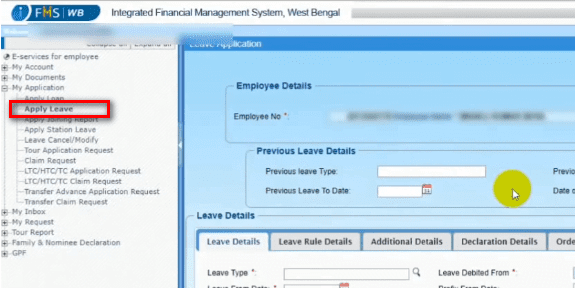
A page will open with Leave Application form:-
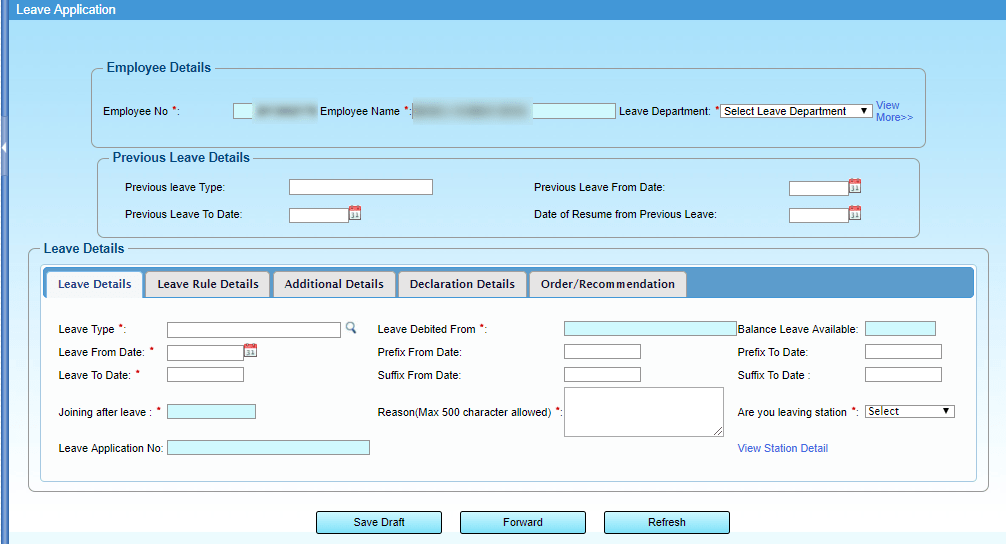
3. Here you have to select your department first. There are three types of departments in this list:
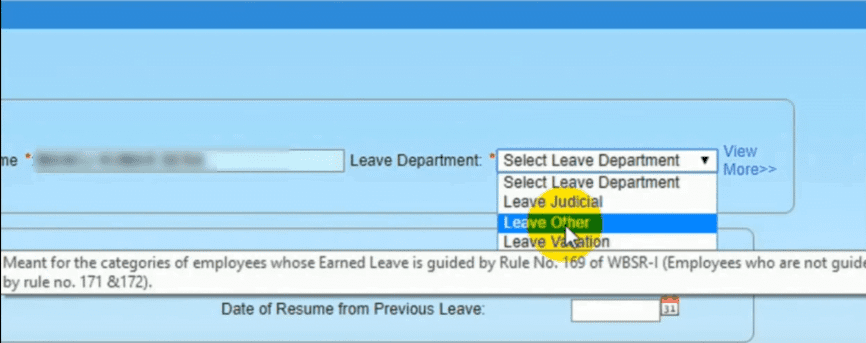
Leave departments
Leave Judicial
Meant for the categories of employees whose earned Leave is guided by rule no. 172 of WBSR-I (Judges, Registrars or Judicial Officers, members of WBJS and other employees as mentioned in rule 172 (a)(iii) who are not guided by rule no. 171 and 169 )
Leave Vacation
Meant for the categories of employees whose earned Leave is guided by rule no. 171 of WBSR-I (employees of government school, College and alike).
Leave other
Meant for the categories of employees whose earned leave is guided by rule no. 169 of WBSR-I (employees who are not guided by rule no. 171 &172, All other departments).
4. Click on the List of Value (LOV) Button of Leave Type:

A pop up window will appears with the available leave options. Select Earned Leave from this list and Click on Select Button:
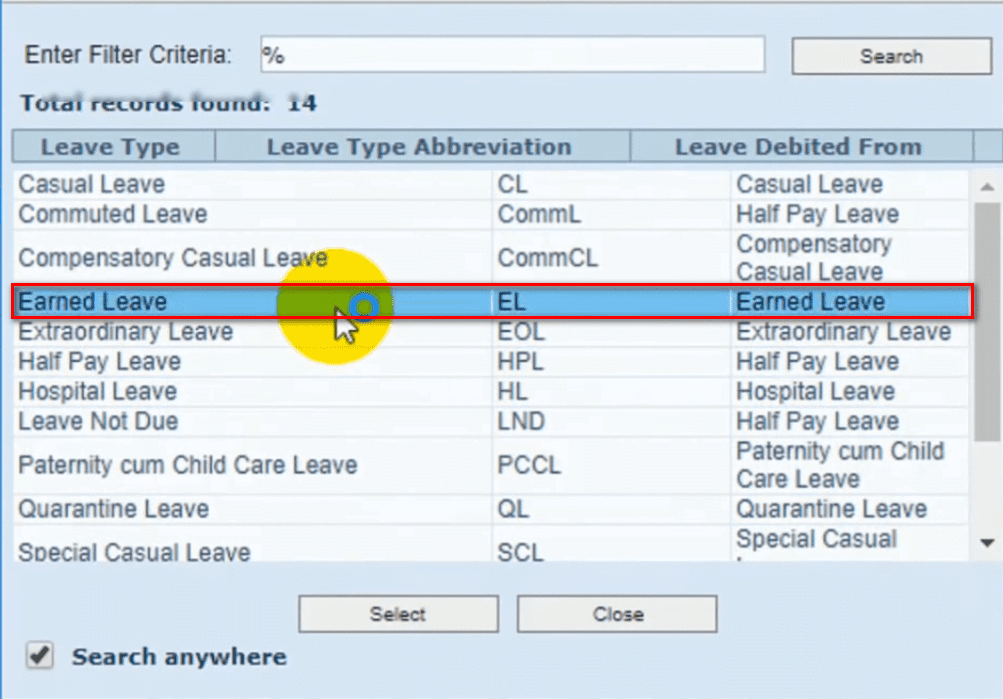
5. You will find the available leave balance.
6. Select Leave from Date and Leave to date, Prefix and Suffix details if the days before and after leave date is holiday or sunday.
7. Enter reason for leave.

8. If you are leaving station select yes then fill up the address and mobile no.
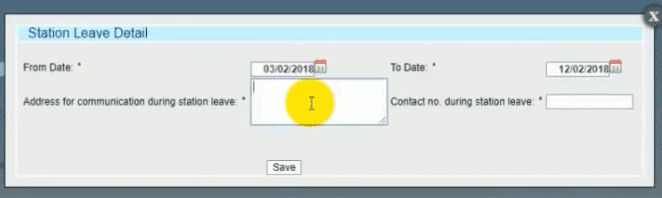
9. Click on the Leave Rule Details tab. [See Leave Rules Here]
10 Click on LOV button of Leave Rule option.
11. Select the leave rule details which is stated earlier.
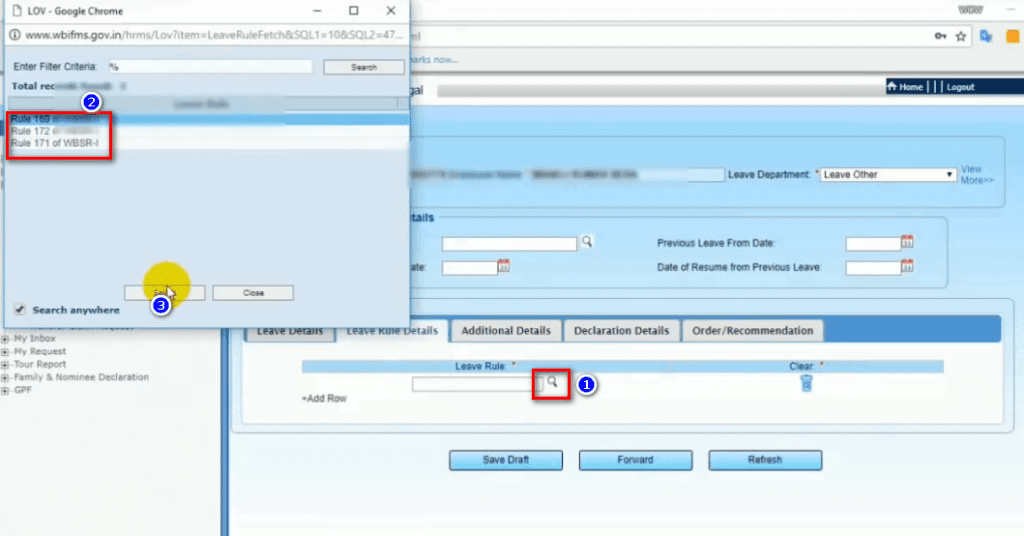
12. Click on Additional Details tab.
13. Click on the LOV button of purpose of leave option.
14. Select purpose of leave.
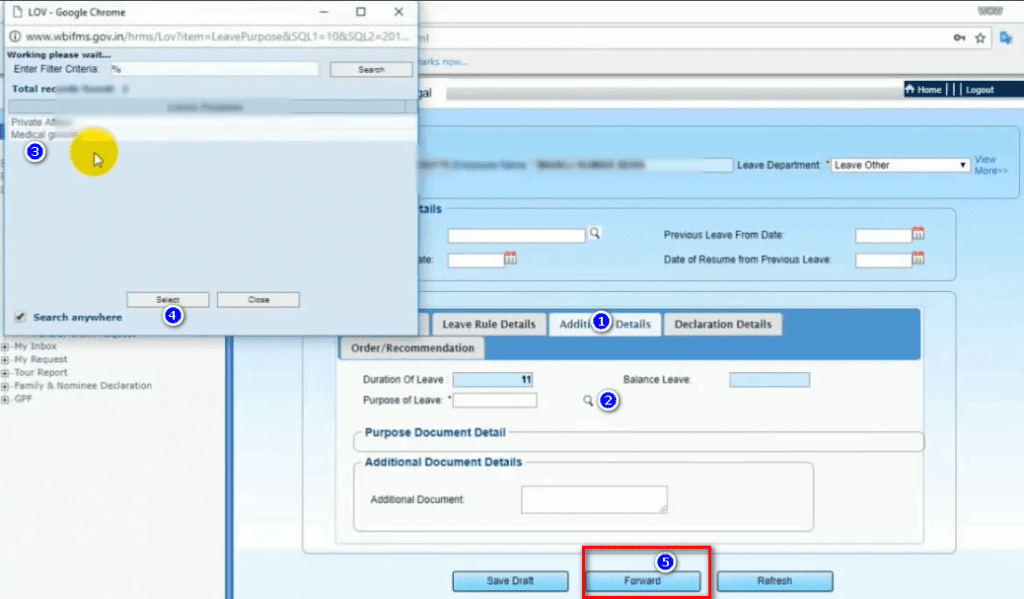
15. You can save this as a draft for forwarding letter. (If you don’t forward the leave, Sanctioning Authority will not get it)
16. To forward the leave application click on Forward Button.
A popup will appear with the name of Sanctioning Authority.
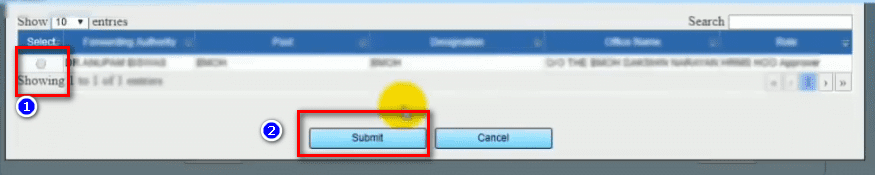
17. Select the radio button at the left side then click on Submit Button
18. If you saved the application as draft, you will find it in Inbox option of My Inbox Menu of at the left side. From here you will be able to Forward he application.
Please Note that after availing Earned Leave You Have to submit Joining report online.
Video tutorial for How to Apply for Earned Leave:
Thank you for visiting.
View: Leave rules for West Bengal Government Employees Bangla
FAQs
Is it mandatory to apply online for earned leave for West Bengal Government Employees?
Yes, for government employees except group d, application for earned leave to be made online through WBIFMS Portal.
What is the leave rule I select for earned leave application in WBIFMS?
For judicial department the rule is 172, for vacation department the rule is 171 and for all other department the rule is 169 of WBSR-I.




Thanx for sharing procedure, I want to know if one I applied, I can cancel my leave request before approval
Yes, you can send a request to cancel.