How to Sign up for Registration in WBIFMS Portal as an Employee

The first important work to do as an employee of West Bengal is to register on www.wbifms.gov.in as an employee. This guideline shows the process of registration in WBIFMS Portal. Without registering on this portal you can not complete any official application like Earn Leave, Casual Leave, loan application for GPF etc.
Benefits of Registration in WBIFMS Portal
An Employee of West Bengal will get following benefits by registering in WBIFMS Portal:
- Will be able to view HRMS Profile/ Service information.
- Download monthly Pay Slip.
- Apply for all types of Leave.
- Apply for Joining Report.
- View Leave balance and leave availing details.
- Download yearly salary statement for better calculation of Income Tax.
- View arrears statement.
- Apply for GPF loan and view existing loan details.
- LTC/HTC/TC Application.
- Tour diary and Travelling Allowances claim.
- Family entry and Nomination update for GPF, GIS, and Death Gratuity.
- Pension application initiation.
- Submitting Self Appraisal Report (SAR).
- Employee HRA declaration.
- Income Tax deduction request.
- GPF Subscription change request.
- Submit e-Service Book, and many more services.
Pre-Requisites for registration in WBIFMS Portal
- Unique Employee No. must have been generated in HRMS.
- Mobile No. of the employee must be registered and approved by the DDO through My Employee of HRMS module.
Process of Sign up or Registration in WBIFMS
Before an employee can get these benefits, he or she needs to register himself/ herself with e-Services for Employees (eSE), only for the first time. And then, using the same Log In details, he/she will be able to log in to e-Services from later on.
Brief Steps to register in WBIFMS
Here is the brief steps to register in WBIFMS portal as an Employee.
Open WBIFMS Portal by entering https://wbifms.gov.in
Click on e-Services for Employees
Click on Sign up for Registration option.
Enter the Employee Number, Registered mobile number and CAPTCHA code.
Click on the Register button
Now, an OTP will receive in the registered mobile number
Enter the OTP in the specified field
Select the checkbox to accept the correctness of the information
Click on “Create my Account” button.
An SMS will be received with the temporary password.
Use this password to login.
After first time login, need to change the password.
Detail steps to register in WBIFMS Portal
1. Open any other Web Browser.
2. Type the URL https://wbifms.gov.in in the address bar of the browser. The Homepage of WBIFMS appears.
Here you can find the links for e-Services for Employees in the left-hand bottom of the page.
- SignUp for Registration– for first time users.
- Sign In– For users already registered in eSE and already have eSE Login Credentials.
- Forgot Password– For users who have Log In Credentials but has forgotten the password.

New User Registration: (Only for first time Users)
3. Click on the link, SignUp for registration.
Employee Registration page will be displayed.
4. Manually enter the Employee Number (As generated in HRMS)
5. Enter Mobile Number. (The Mobile No. should be the one provided and approved in HRMS module)
6. Enter the Captcha.
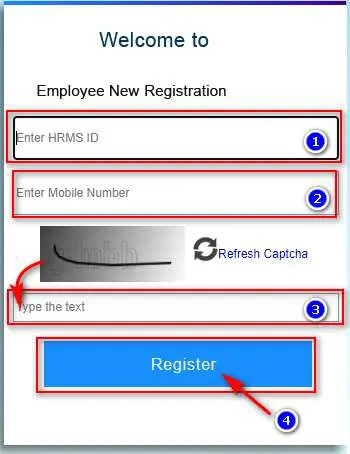
7. Click on Register. You will receive an OTP on your mobile. Please note that it may take about 3-4 minutes to receive the OTP in the employee’s registered mobile no.
HRMS- eSE Account Creation page will be displayed.
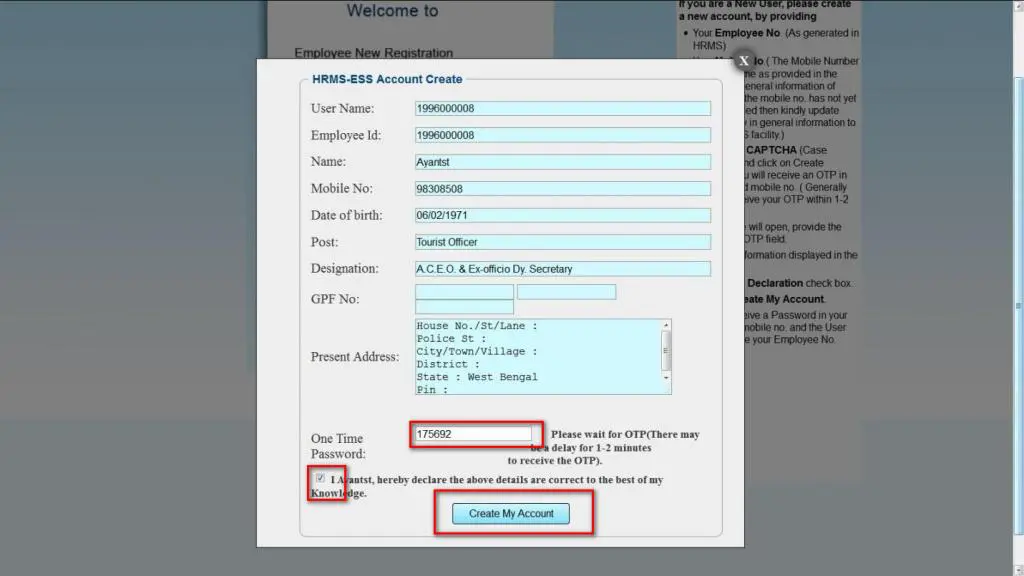
8. Manually provide the One Time Password received in your mobile, in the designated field.
9. Click on the Declaration CheckBox.
10. Click on Create My Account.
An account creation page will be displayed with a success message at the top. Along with it, the employee will receive an SMS in his registered mobile no. with a temporary password.
This temporary password requires being compulsorily changed when the employee logs in for the first time using the login (i.e., the employee no and the temporary password).
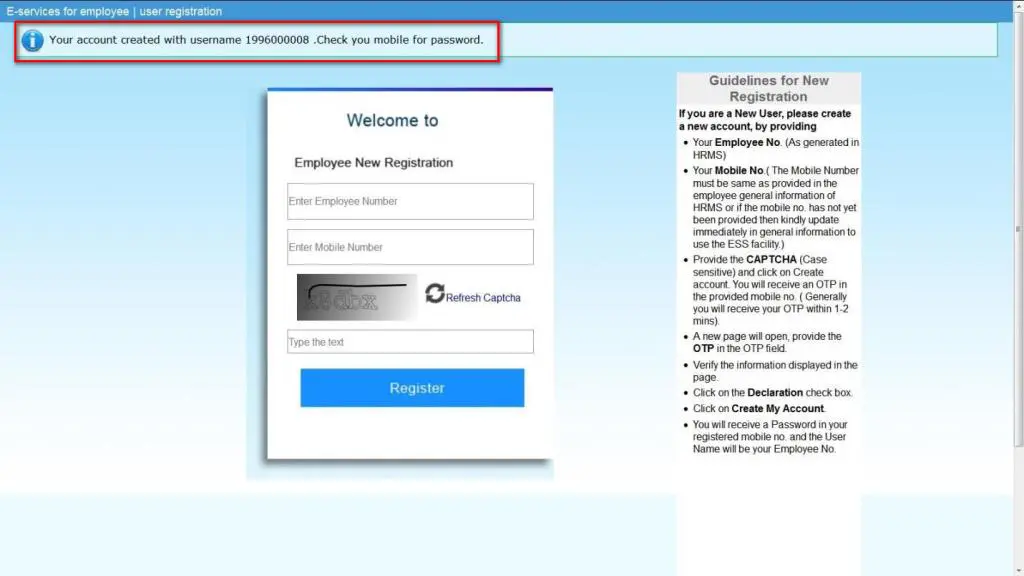
11. Again, open any Web Browser.
12. Type the URL http://wbifms.gov.in in the address bar of the browser. The Homepage of WBIFMS appears.
13. After you have received the temporary password, in your mobile, click on the link Sign In, in the home page of iFMS.
The Login page for the eSE is displayed.
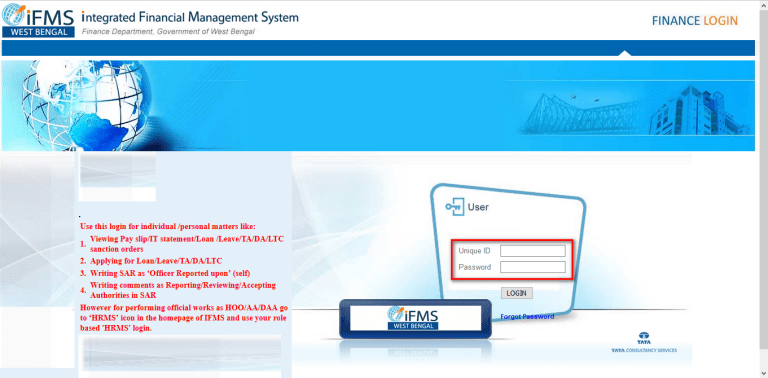
14. Enter the Login ID (which is your Employee No. in HRMS) and Password (temporary password received in your mobile)
15. Click on Login
Upon first Login, it needs to change the temporary password. The password change page for the first time user will be displayed.
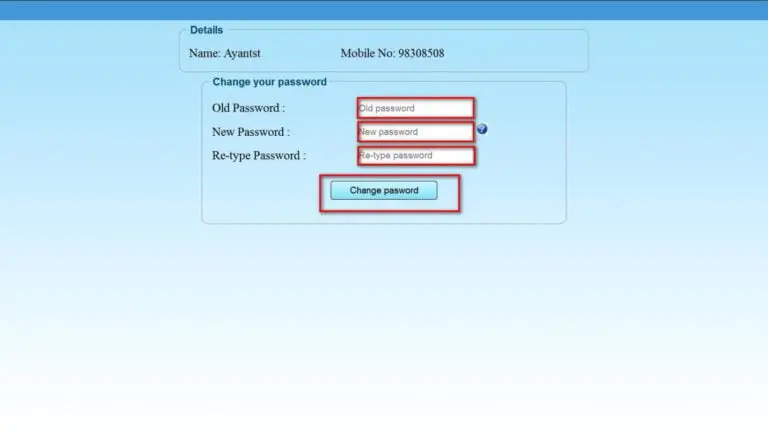
16. Enter the Old Password (as received in your mobile, i.e., the temporary password),
New Password and again Retype the New Password.
17. Click on Change Password button.
A success message box will be displayed. That means the new password has been created.
N.B. The new password should be 6-15 characters, containing One Capital Letter, One Small Letter, One Number and One Special Character.
Sign In For existing Employees
Users, who have already registered in the WBIFMS Portal, can Sign in using their login ID/ Employee ID and Password.
1. Open any Web Browser.
2. Type the URL http://wbifms.gov.in in the address bar of the browser.
The Homepage of WBIFMS Portal appears.
3. Click on Sign In.
The eSE Login Page will be displayed.
4. Here, type Employee ID in the box User ID and Password in the password box and click on Login.
The eSE Homepage will now be displayed.
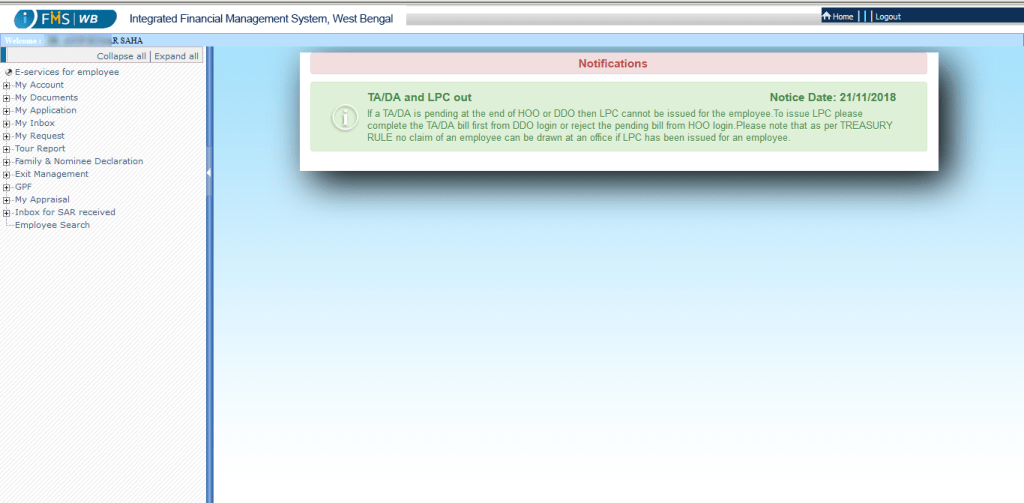
Watch Video Tutorial of WBIFMS Registration process:
Thank You 😊
View: How to Download Payslip in WBIFMS
FAQs
Who can register in WBIFMS Portal?
West Bengal Government Employees having Employee ID can register in WBIFMS Portal using e-Services for Employee option.
Is registration in the WBIFMS portal is mandatory?
To avail various important facilities like leave application, one needs to register in the WBIFMS portal. Failing which can be a complication in the service life.
What are the benefits of registering in WBIFMS?
By registering in the WBIFMS, employee can download payslip, apply for leave, loan, SAR etc.

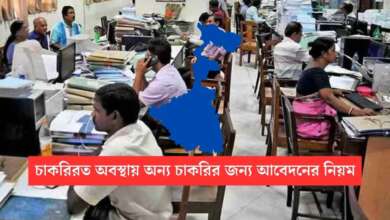
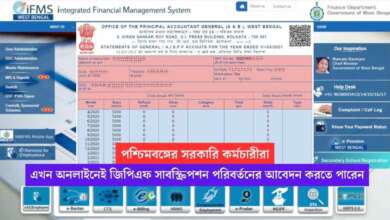
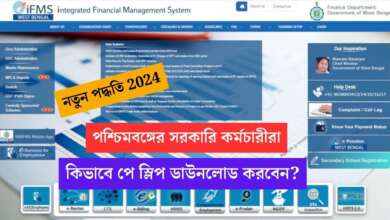
From where I can get the EMPLOYEE NO. GENERATED BY HRMS?Can’t understand.
You can get your employee no. from office.
Why maximum no of universities do not have DDO code but college have DDO Code??