Employee Transfer out process in WBIFMS Download Guideline

Online transfer of employees after the transfer order needs to be done through WBIFMS Portal using Head of Office Login. In this article showing Employee Transfer out process in WBIFMS from one office to another.
Login Using HOO Id and password
Open any browser and go to the URL: https://www.wbifms.gov.in or Click here
The Homepage of WBIFMS portal will appear.

Click on the Login Option on the upper right corner.
The HOO Login page will appear
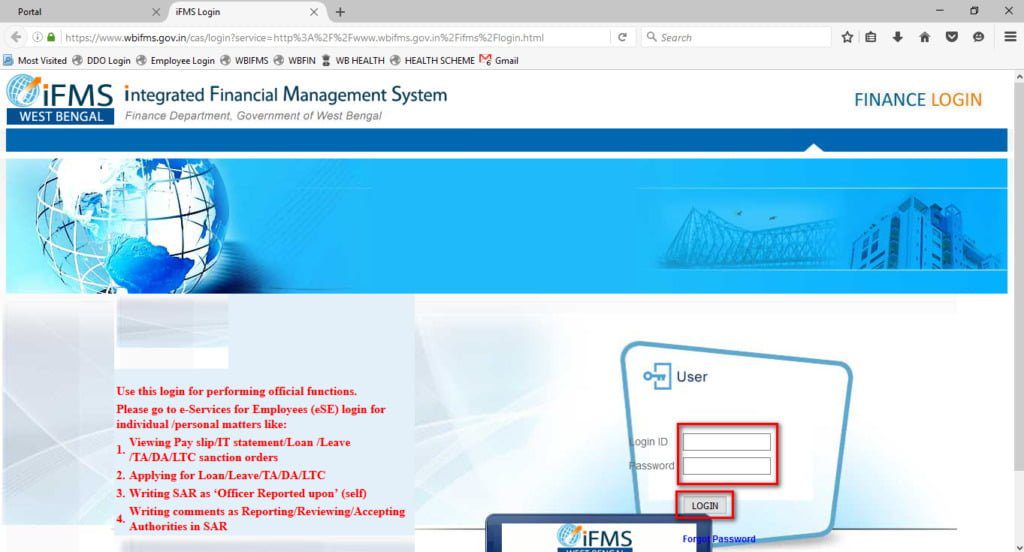
Use HOO (Head of Office) Login id and password to Login.
Transfer order information:
From HOO login: Application List Click on HRMS
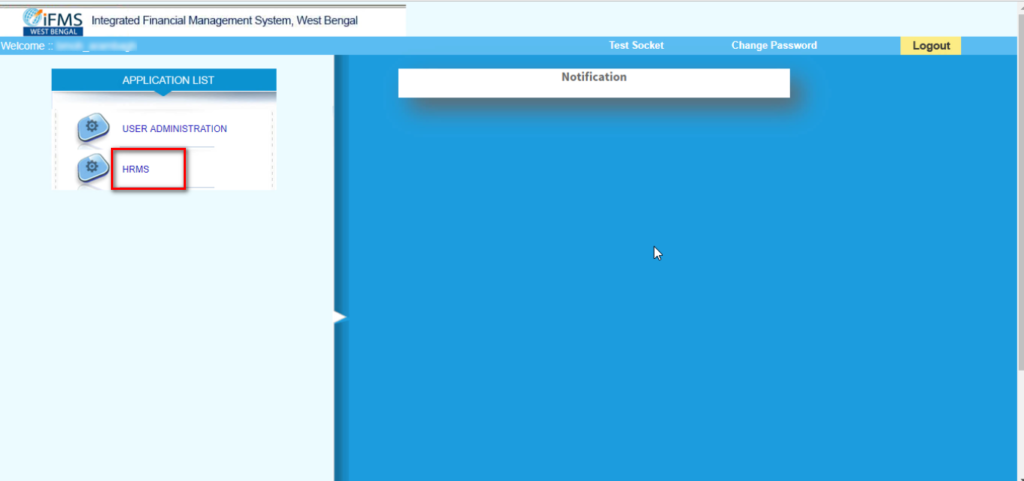
Select role as HRMS HOO Approver
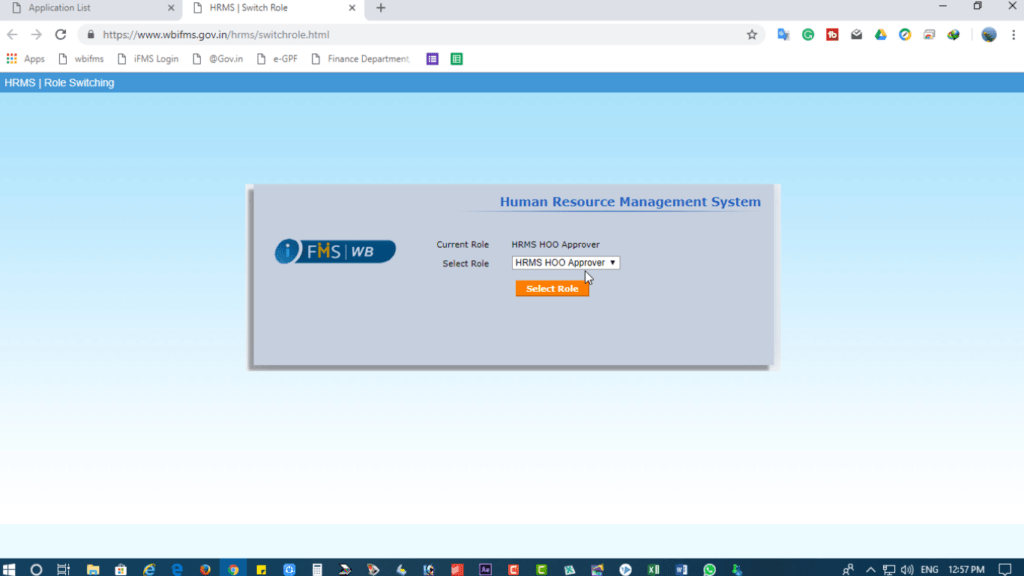
Click on Transfer Out ==> Transfer order information entry option and fill all the details.
and Click on Save Draft Button

Click on Inbox.
here you will find the transfer order details.
Click on details button. (showing an arrow in the image below.)

On the next screen click on Save and Approve button to approve the order details.
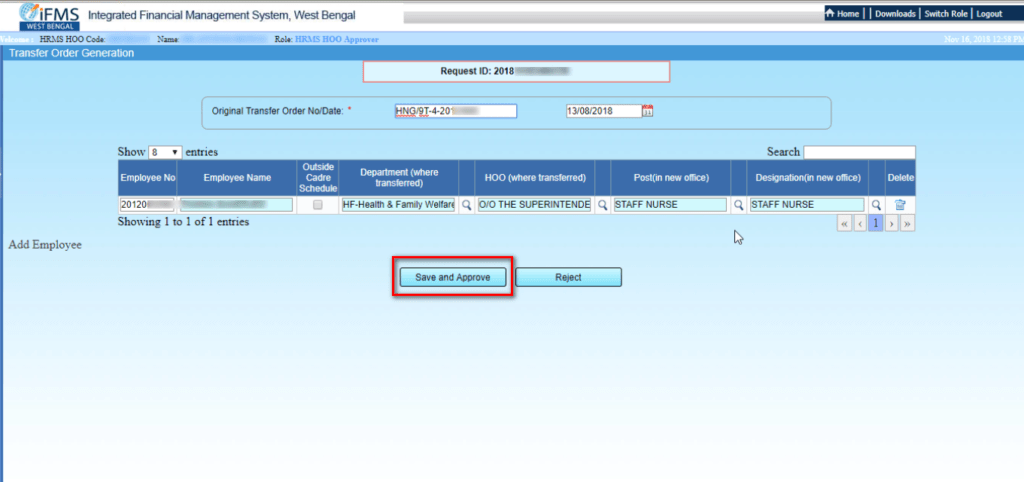
Release Out Information:
Click on Release out option on the left panel.

User can enter the required field Transfer Order No by clicking the LOV and select Release Type (bulk or individual).
User can search the transfer out details of employees.
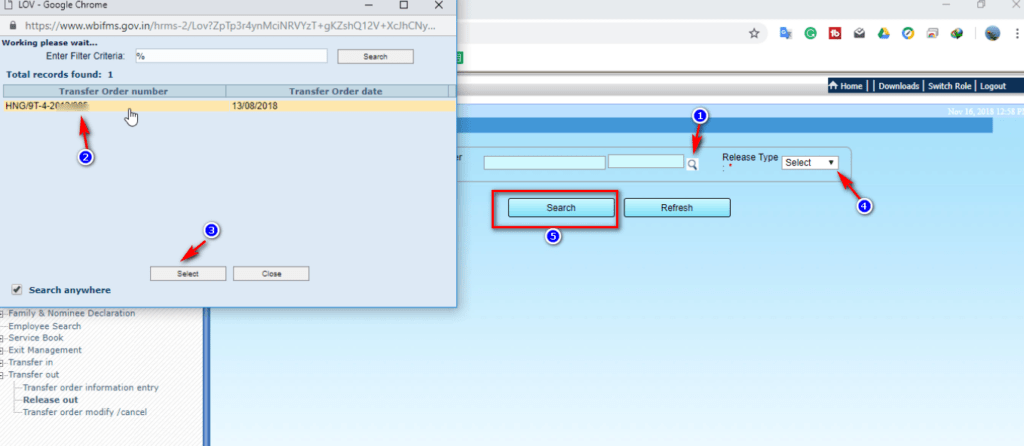
The user can enter the required fields like Release Order No, Release Order Date, Release Date etc. And search the Employees you want to release (can exclude any employee if required).
Click on Save Draft.
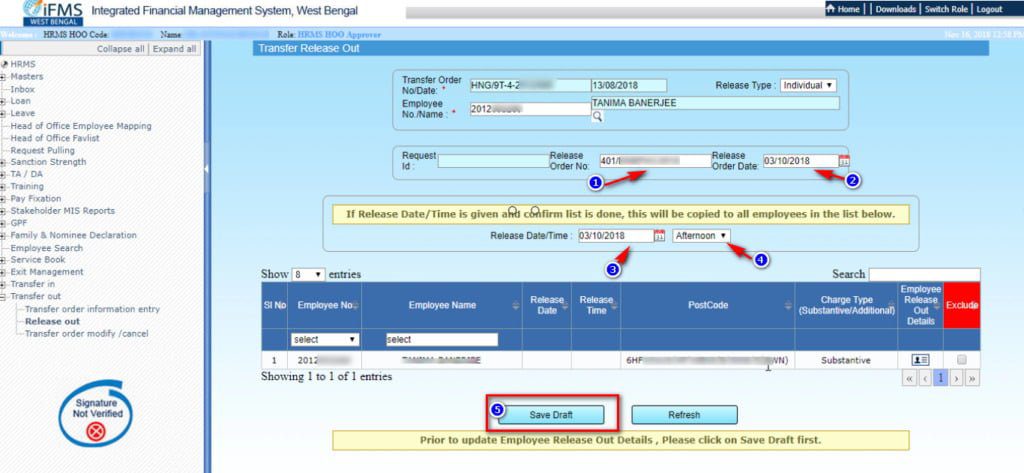
On the next screen click on Save and Approve button.
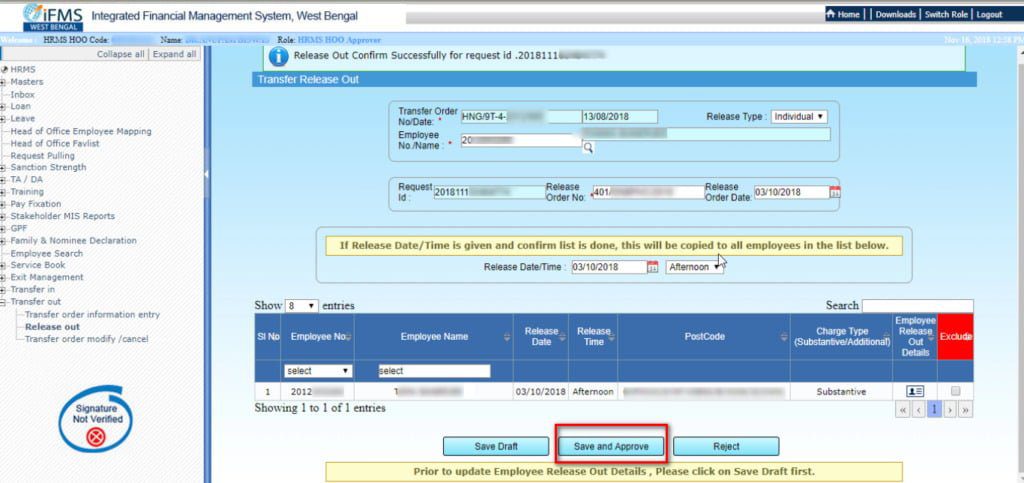
Now Log Out from the HOO Login.
LPC Out process
Employee transfer out has to be done from HOO login, but LPC (Last Pay Certificate) out should be done from DDO Login after transfer out from HOO Login.
Login using DDO Id and password.
The DDO Application List Page will appear.
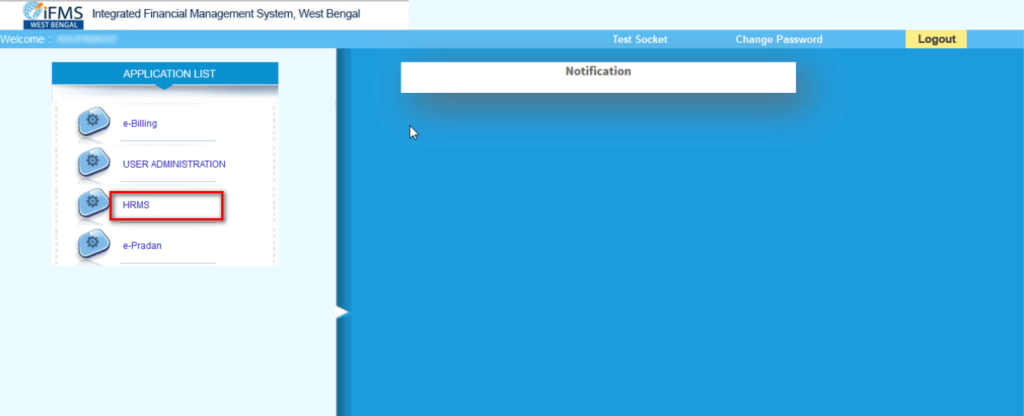
Click on HRMS option and Sign with DSC.
The HRMS Page will appear.
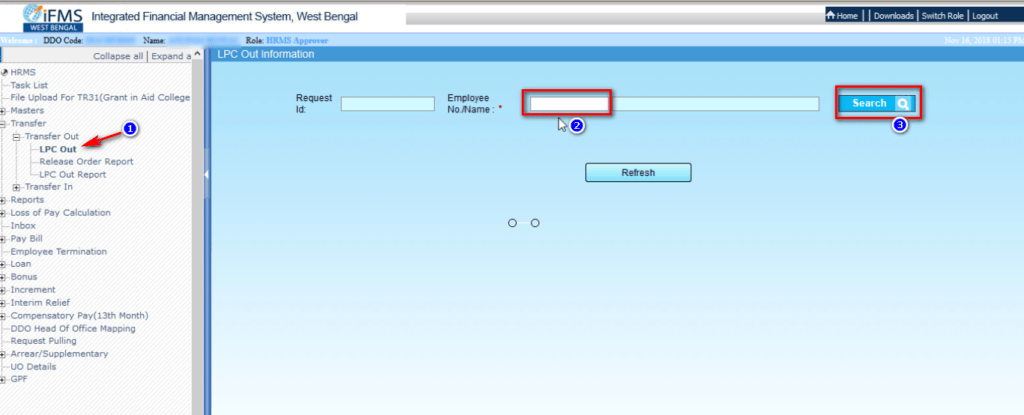
Click on Transfer ==> Transfer out ==> LPC out option.
The Employee Search Page will appear.
Type Employee No. and press tab. Employee Name will auto populate on the next box.
Click on the Search Button.
The Employee details and LPC Out details page will open.
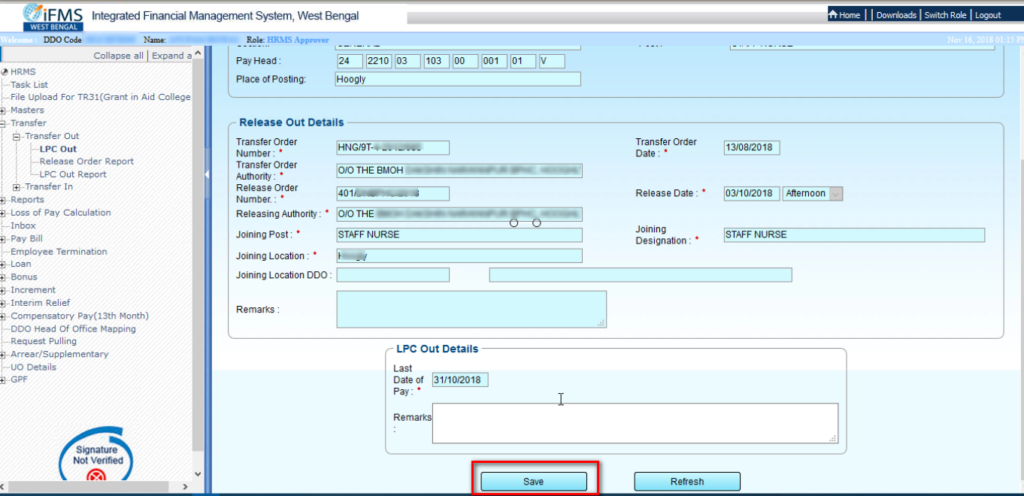
Click on the Save button.
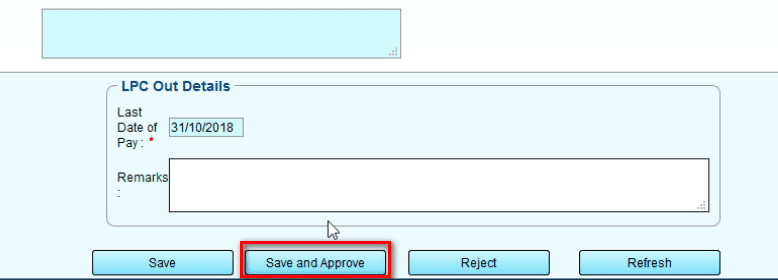
Click on the Save and Approve button to approve the LPC out.
View: Employee Joining in the WBIFMS
Download Release order and LPC out report:
Download Release order report:
Click on Transfer ==> Transfer out ==> Release order report
Type Employee No and click on the Search Button
The release out report Employee details page will open.
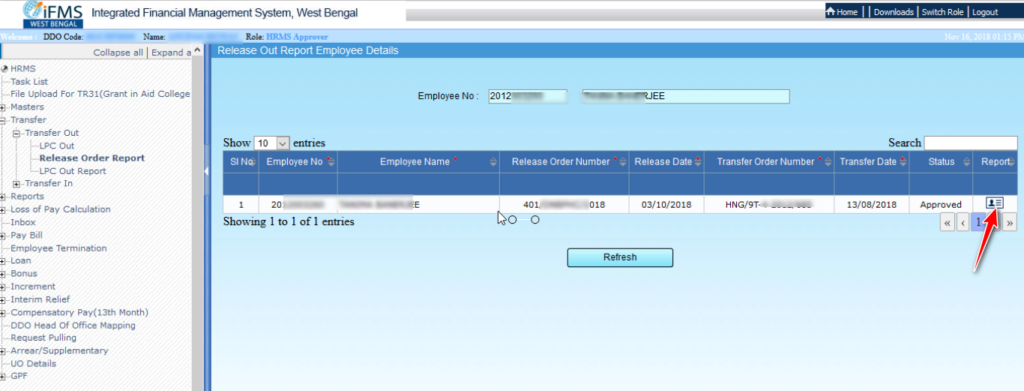
Click Report button showing with the arrow above picture.
The Release order report will be generated.
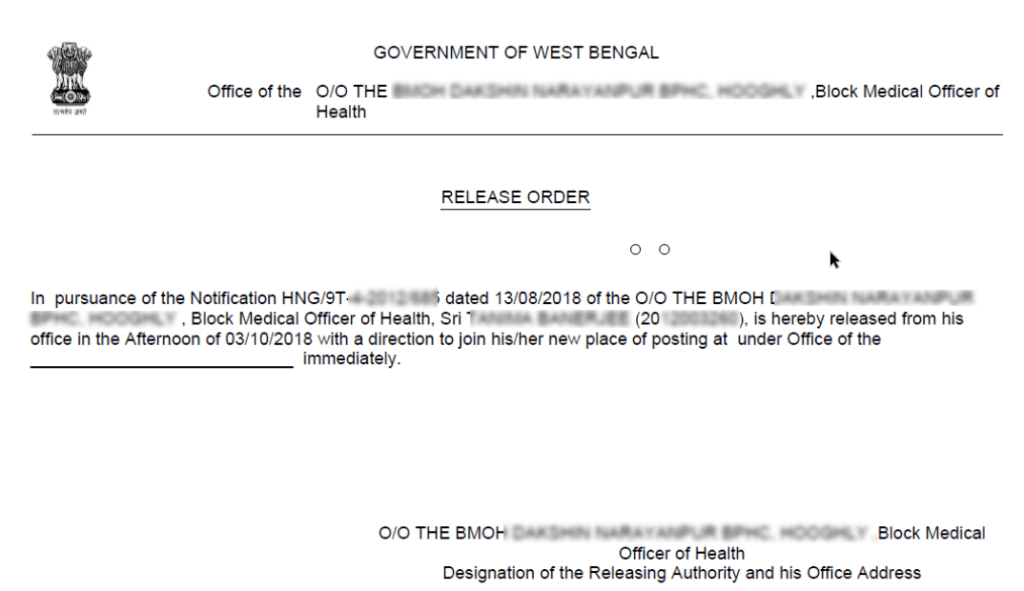
Download LPC out report:
Click on Transfer ==> Transfer out ==> LPC report
Select LPC out from the drop-down menu Type Employee No and click on the Search Button
The LPC out report Employee details page will open.
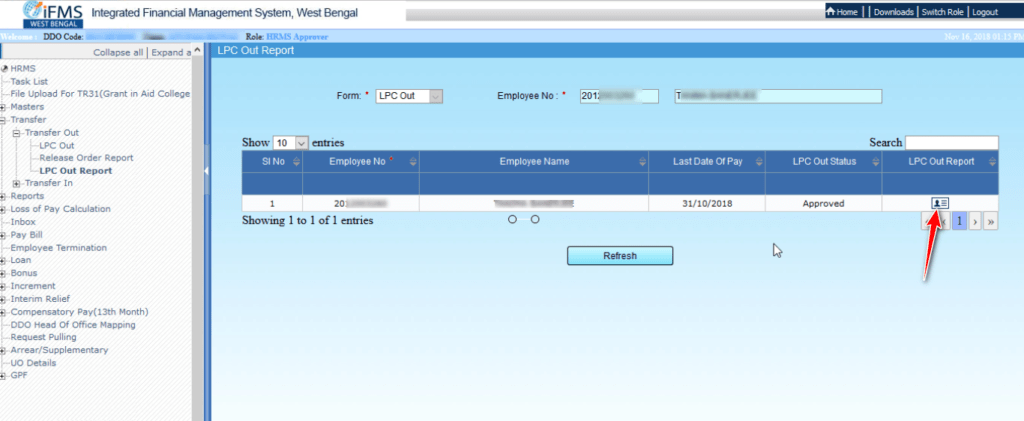
Click Report button showing with the arrow above picture.
The LPC out report will be generated.
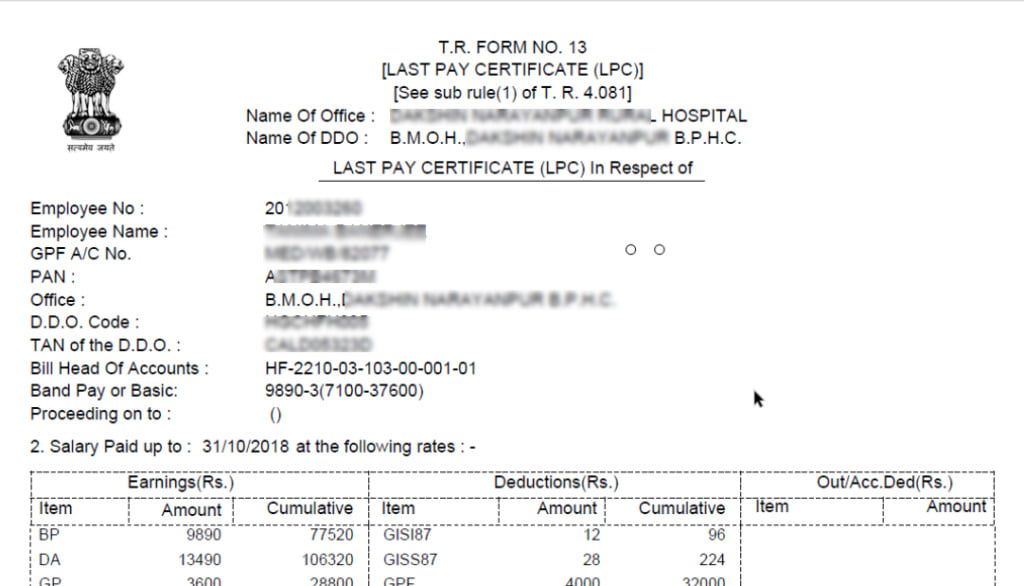
FAQs
What is the full form of HOO in WBIFMS?
The full form of HOO in WBIFMS is Head of Office.
What is the full form of DDO in WBIFMS?
The full form of DOO in WBIFMS is Drawing and Disbursing Officer.
What is the full form LPC in WBIFMS?
The full form of LPC is Last Pay Certificate.
Watch Video Tutorial for Employee Transfer out process in WBIFMS
Thank you 😊


When I beneficiary request send then ac no and ifsc shown wrong..please tell how to.solve this problem
If the account number is same as shown in the LPC report and you face the same problem, please call log from WBIFMS home page.
How to release wbtender online deposit earnest money under wbifms portal