আইএফএমএস
-
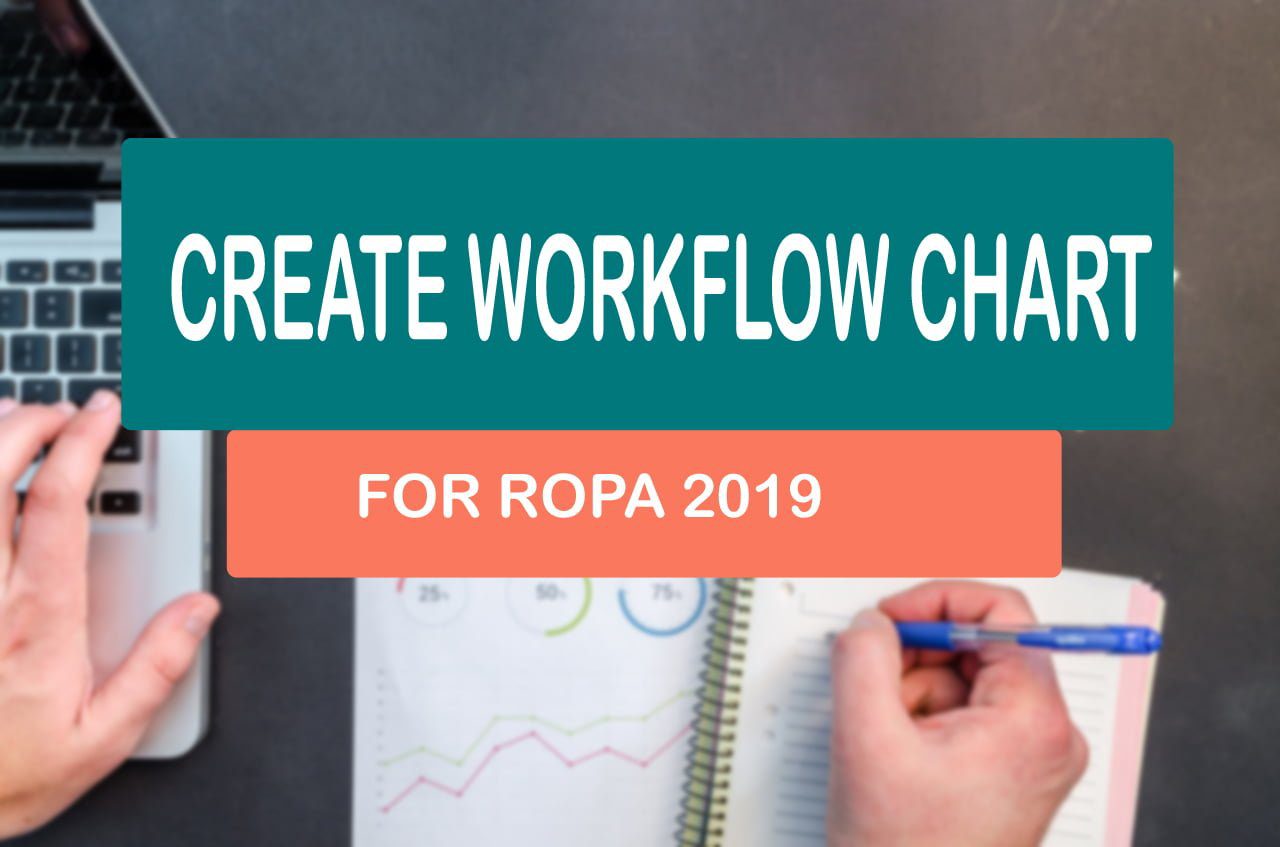
How to create a workflow chain for ROPA 2019
Guideline for Workflow Management for ROPA 2019 1. The module of ‘Organisational Structure and Workflow Management’ in HRMS is designed…
Read More » -

Frequently Asked Questions | FAQ on e-Service Book
Finance department introduced e-Service Book for West Bengal Government Employees. This post showing some important FAQ on e-Service book. FAQ…
Read More » -

Guidelines for filling up e-Service Book on HRMS, WBIFMS
This is a guideline for filling up e-Service Book in HRMS of WBIFMS Portal. Please follow the guideline to successfully…
Read More » -

How to create Bonus Bill in WBIFMS
Create a bonus bill in WBIFMS portal by simply following these steps. Bonus bill should be prepared through HRMS module…
Read More » -
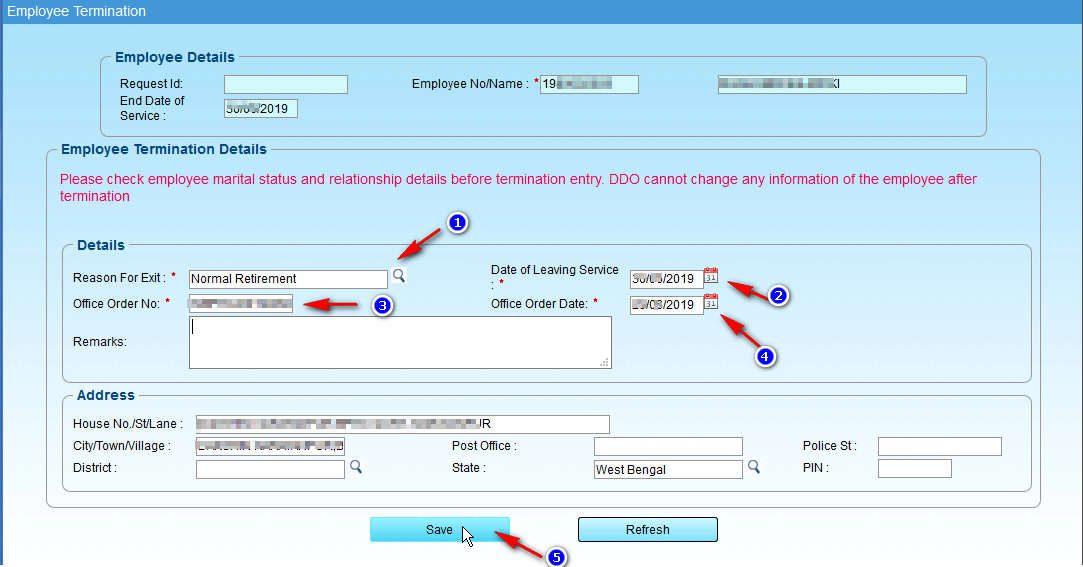
Employee Exit Process in WBIFMS Portal
This article shows employee Exit Process in WBIFMS or termination process after superannuation on Retirement, Resignation or Death must be…
Read More » -

How to Initiate Normal Increment on HRMS
This article is about how to initiate yearly increment vide order no. 5760-F(P) DATED. 07/06/2011. Please follow the instruction to…
Read More » -

Final Payment of GPF on Retirement
Final Payment of GPF on Retirement 1. Introduction Finance Department vide G.O No.734-F(J) dated-28/02/2016 and G.O. No 1115-F(J) dt 29/03/2018…
Read More » -

WBFIN: West Bengal Finance Department
Visit wbfin web portal: Click Here Introduction: The Finance Department of West Bengal is responsible for financial management of the…
Read More » -

GST Return Filing- GSTR7 Filing
The filing the TDS Return in FORM GSTR-7 can be done both through the online mode in the GST portal.…
Read More » -

List of DDO Code for all offices under West Bengal Govt.
Treasury wise List of DDO Code for all offices under West Bengal Govt. Click on the name of the treasury…
Read More »





