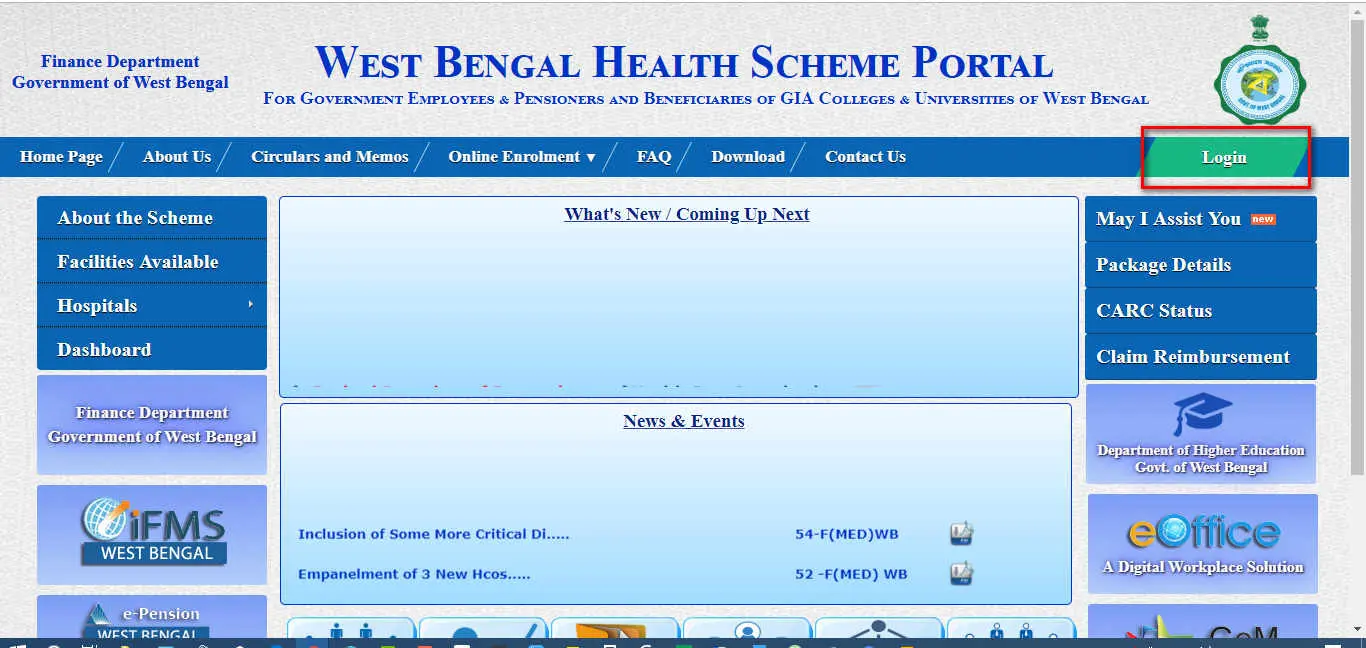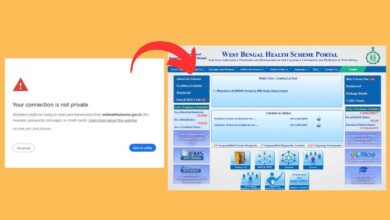How to create new account in West Bengal Health Scheme | Register as Employee
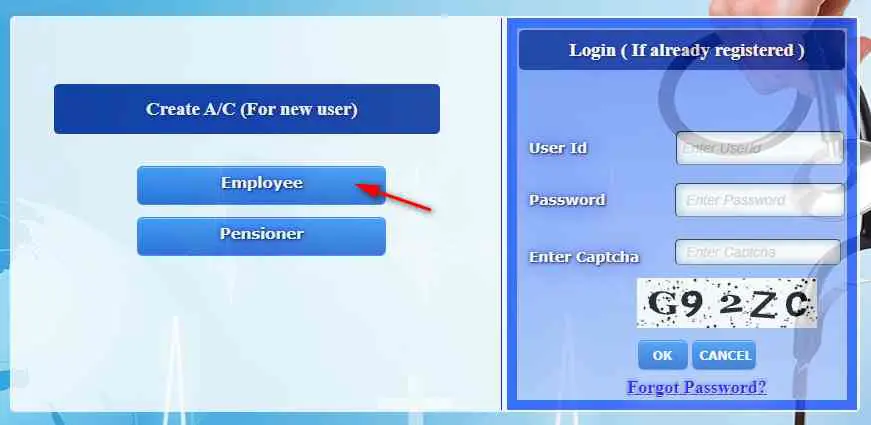
Enrolled employee or pensioner can create new account in West Bengal Health Scheme or WBHS Portal for getting various benefits. This article describes how an employee can create his/ her own account in the portal.
What is WBHS?
WBHS or West Bengal Health Scheme is a healthcare welfare scheme of West Bengal Government for Government employees, pensioners, and family pensioners of West Bengal.
Before creating a new account in WBHS Portal, make sure the employee is enrolled in the health scheme of West Bengal. If not, apply for enrolment in the scheme.
Options available in the Employee Login of WBHS
The following options will be available after creating account in the West Bengal Health Scheme:-
- My Account
- View registration details
- Change password
- Download enrolment certificate
- My Request
- Update General Information
- Opt Out from Health Scheme
- Seek Permission
- Objection Compliance
- My Claim
- Claim Reimbursement
- Claims pending for submission
- Claim Status
- Objection Compliance
- Advance
- My Treatment History
- Cashless Treatment
- Reimbursement
- Reports
- Identical Procedures
- Identical Investigations
- Inadmissible Item
- Rate List
- Tata Medical Center, Rajarhat
- Pay Bed / Clinic Of Govt. Hospital
- Other Private Empanelled Hospitals
To get all the options create new account in West Bengal Health Scheme or WBHS Portal by following the below steps.
How to create new account in West Bengal Health Scheme?
- Open West Bengal Health Scheme portal in any browser.
- Click on Government Employee/ Pensioner option.
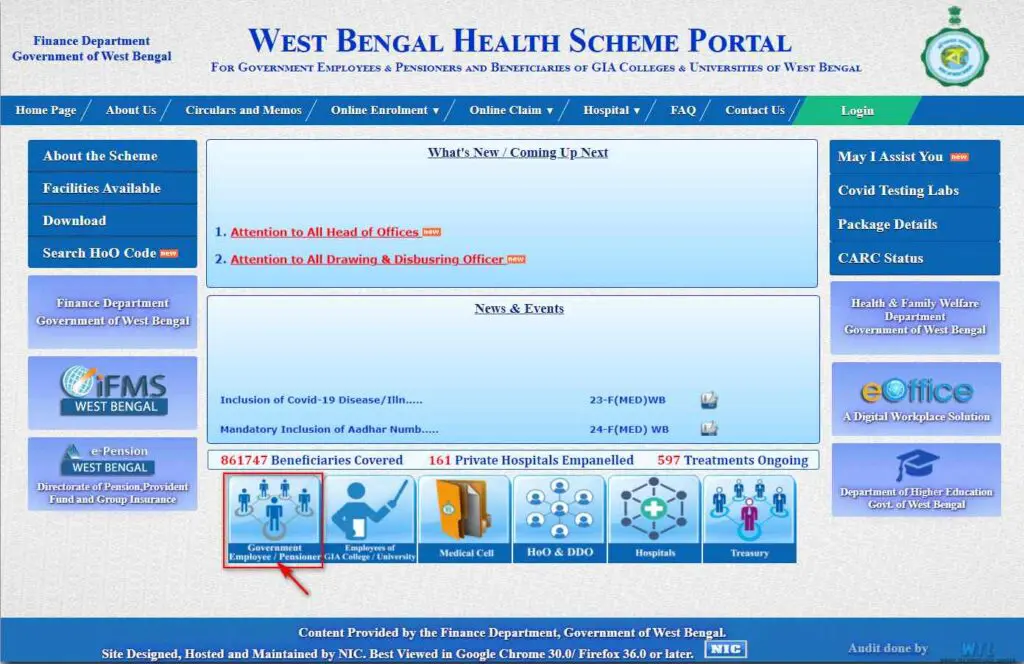
- Click on Employee button under create A/C (for new user).
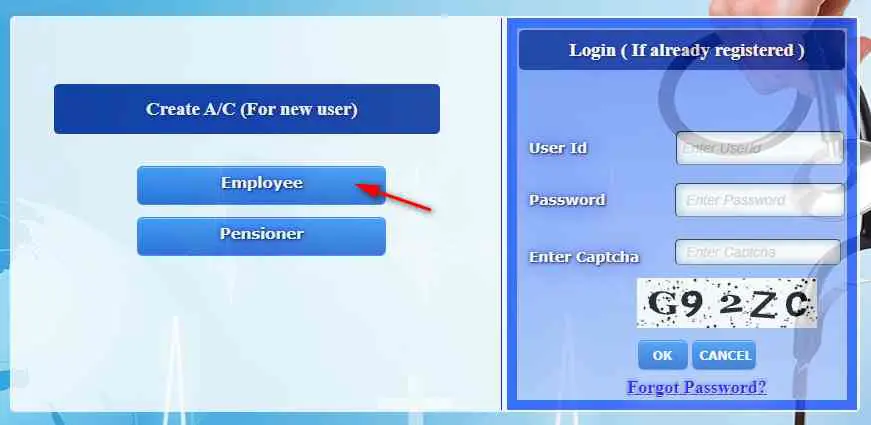
- Select Application Id or Hrms Id (Employee No) option.
- Enter selected data (Application Id or Hrms Id) in the box below.
- Click on the PROCEED button.
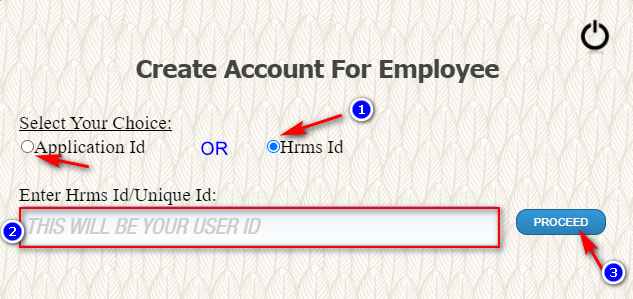
- Select a Security Question from the list.
- Enter the Answer to the Security Question.
- Click on the OK button.

An alert with the message will be appeared as “YOUR ACCOUNT HAS BEEN CREATED”.
Now close the tab.
Note: Your HRMS Id or Application Id (Which you provided to create the account) will be the username for login. And date of birth will be your password formatted as DD/MM/YYYY.
- To log in with the created ID and password, click on the Government Employee/ Pensioner option.
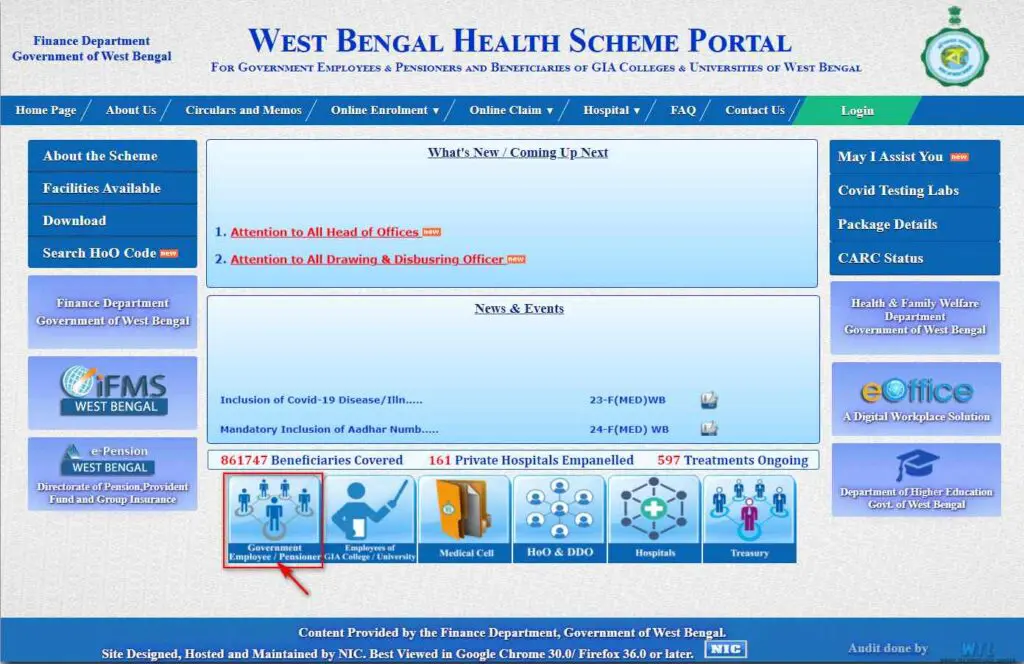
- Enter User Id and Password.
- Enter the captcha from the below image.
- Click on the OK button.
Note: You can also log in using Login option of the top right corner.
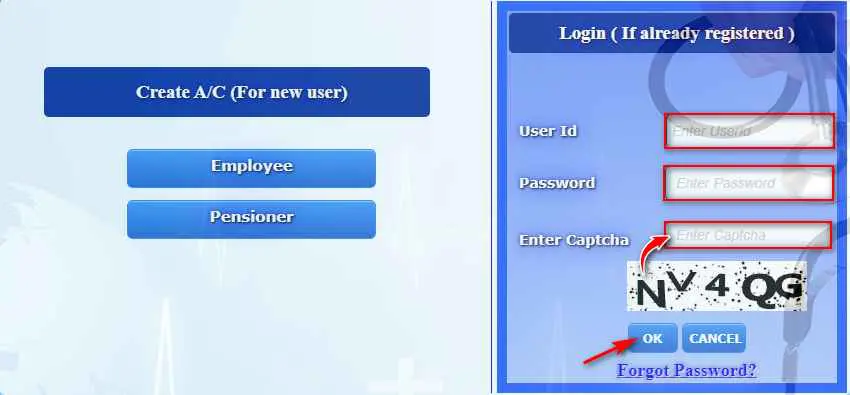
After first login, change the password.
- Enter new password.
- Confirm the password.

Now you can log in with the new password next time.
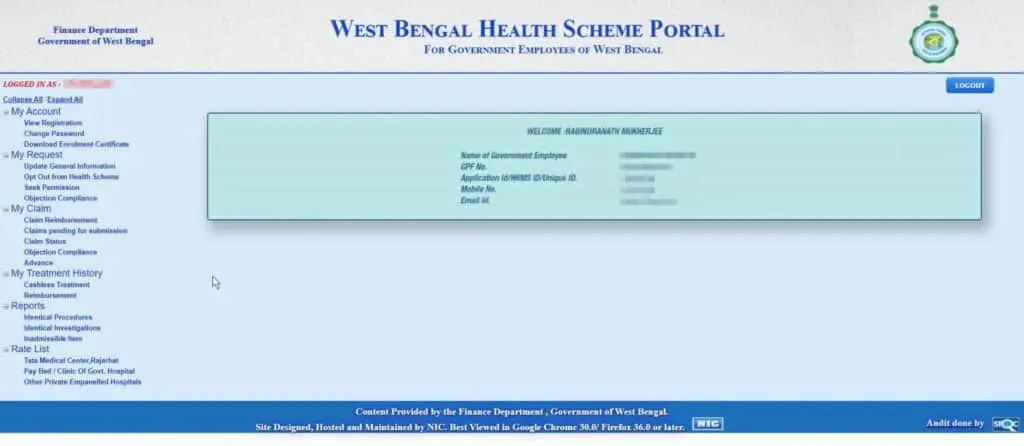
View: How to add Aadhaar number in West Bengal Health Scheme
FAQs
Who can create new account in West Bengal Health Scheme?
The employee or pensioner who already enrolled under the West Bengal Health Scheme can create new account or register in the West Bengal Health Scheme.
What is the full form of WBHS?
The full form of WBHS is West Bengal Health Scheme which is a healthcare welfare scheme of West Bengal Government for Government employees, pensioners, and family pensioners of West Bengal.
Is it mandatory to create account in WBHS Portal?
To apply claim reimbursement of cost of indoor and OPD treatment of beneficiary, one must need to create account in the West Bengal Health Scheme Portal.
Next Process: How to Download Enrolment Certificate of WBHS